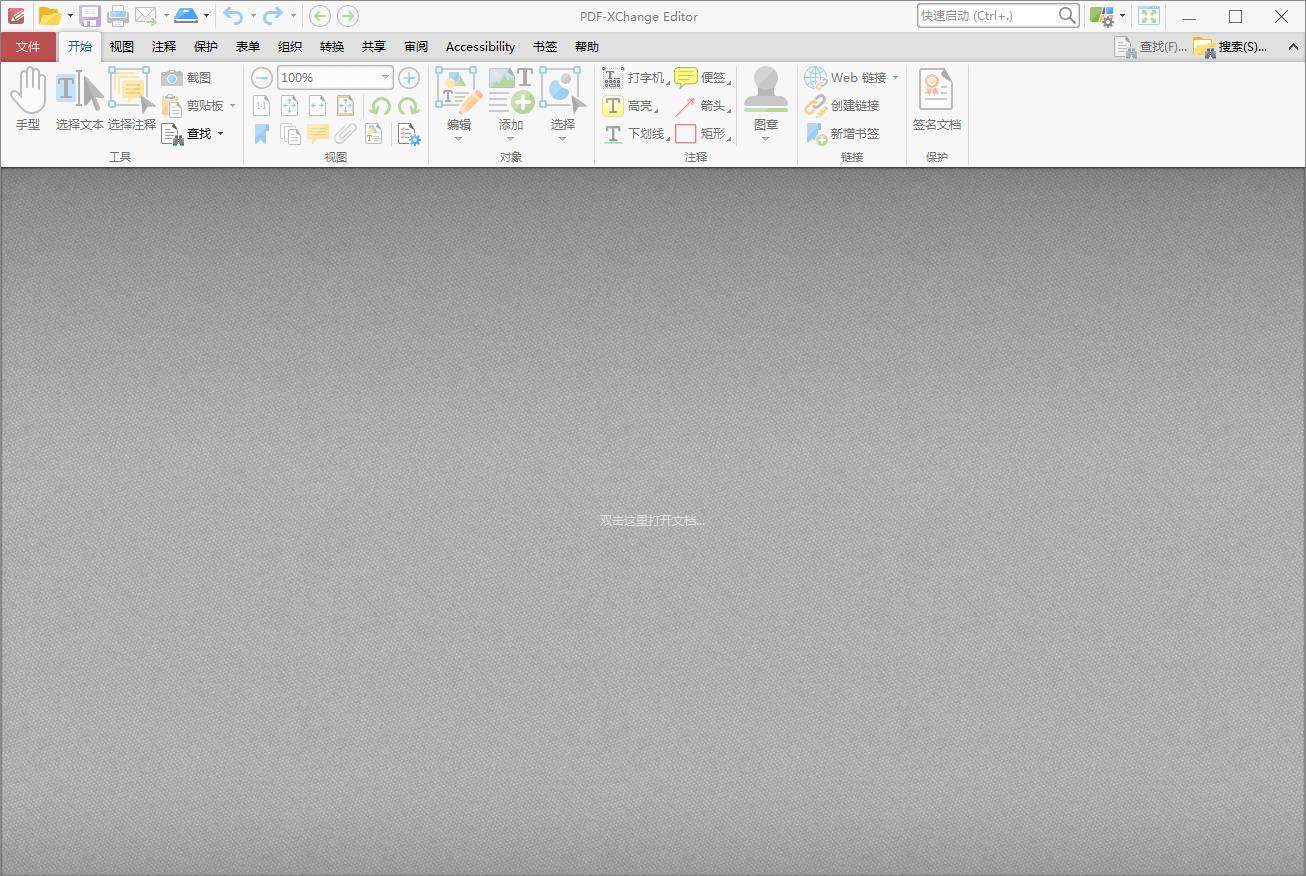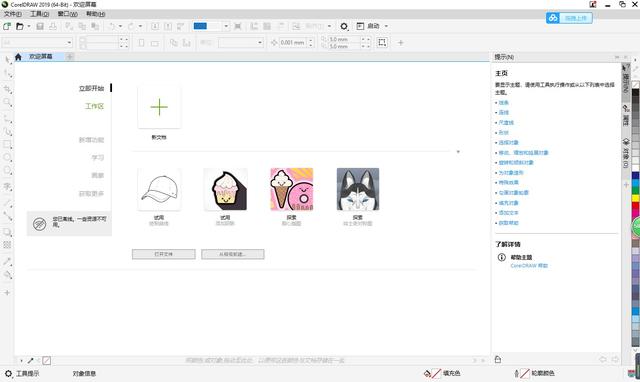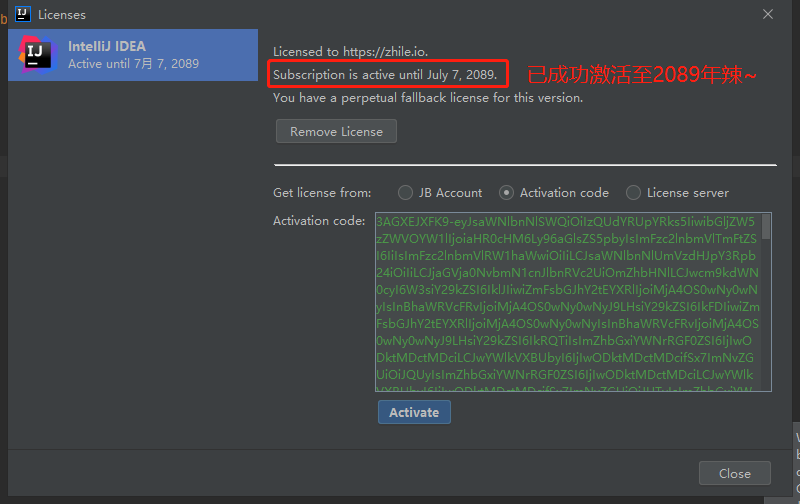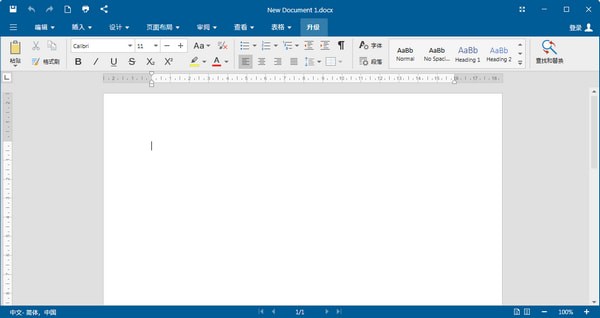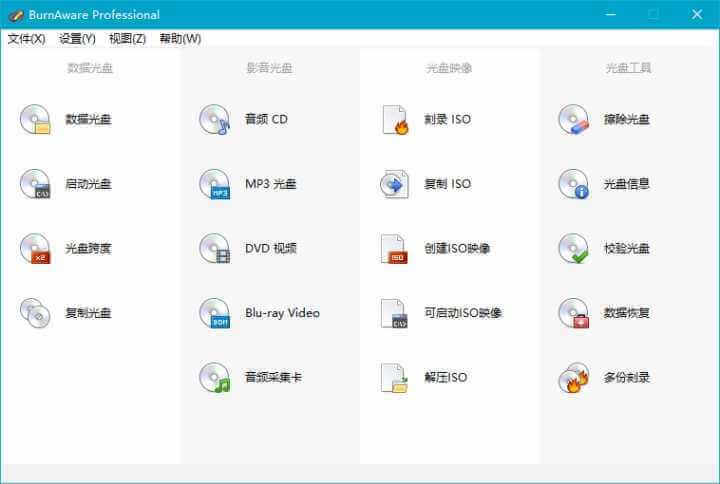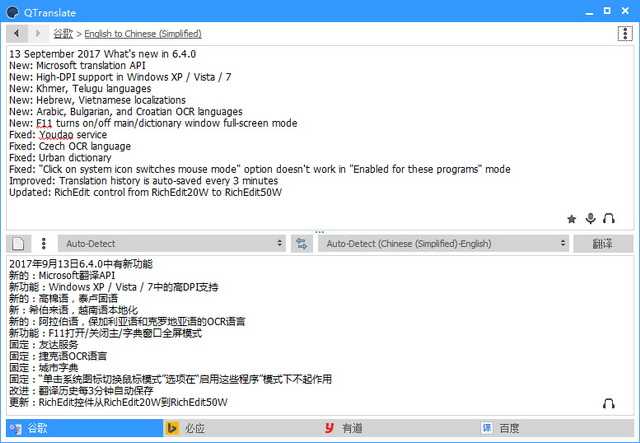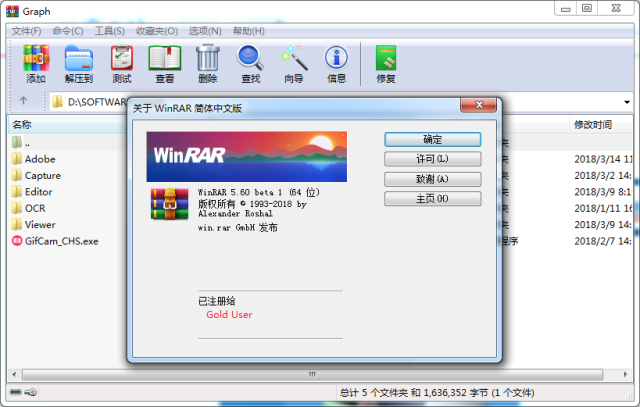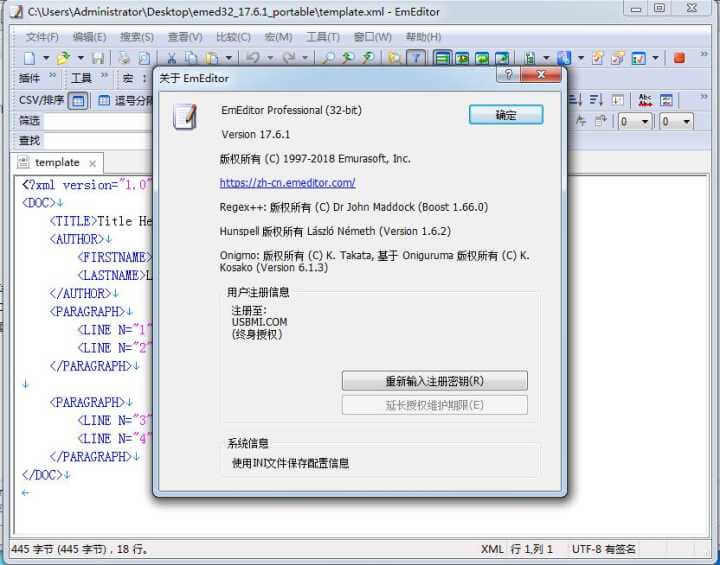Multisim 12是美国国家仪器有限公司推出的以Windows为基础的仿真工具,适用于板级的模拟/数字电路板的设计工作。12.0是目前该软件的最高版本,现在已经成功破解,并且完全汉化,用户可放心使用,下面附带详细安装图文教程。软件包含了电路原理图的图形输入、电路硬件描述语言输入方式,具有丰富的仿真分析能力,再结合了直观的捕捉和功能强大的仿真,能够快速、轻松、高效地对电路进行设计和验证。Multisim软件是一个专门用于电子线路仿真与设计的 EDA 工具软件。可以很好地解决理论教学与实际动手实验相脱节的这一问题。学生可以很方便地把刚刚学到的理论知识用计算机仿真真实的再现出来,并且可以用虚拟仪器技术创造出真正属于自己的仪表。
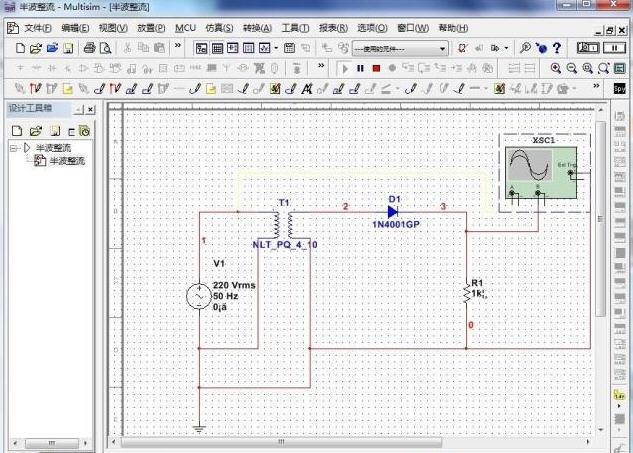
Multisim是业界一流的SPICE仿真标准环境。 它是NI电路教学解决方案的重要基础,可通过设计、原型开发、电子电路测试等实践操作来提高学生的技能。 使用Multisim设计方法可减少原型迭代次数并帮助用户在设计过程中更及时地优化印刷电路板(PCB)设计。
凭借multisim12.0汉化破解版,用户可以立即创建具有完整组件库的电路图,并利用工业标准SPICE模拟器模仿电路行为。借助专业的高级SPICE分析和虚拟仪器,您能在设计流程中提早对电路设计进行的迅速验证,从而缩短建模循环。与NI LabⅥEW和SignalExpress软件的集成,完善了具有强大技术的设计流程,从而能够比较具有模拟数据的实现建模测量。
multisim12的专业特色:
1、模拟和数字应用的系统级闭环仿真配合Multisim和LabVIEW能在设计过程中有效节省时间;
2、全新的数据库改进包括了新的机电模型,AC/DC电源转换器和用于设计功率应用的开关模式电源;
3、超过2,000个来自于亚诺德半导体,美国国家半导体,NXP和飞利浦等半导体厂商的全新数据库元件;
4、超过90个全新的引脚精确的连接器使得NI硬件的自定制附件设计更加容易。
软件介绍:
Multisim是以Windows为基础的仿真工具,适用于板级的模拟/数字电路板的设计工作。它包含了电路原理图的图形输入、电路硬件描述语言输入方式,具有丰富的仿真分析能力。
安装步骤:
1、选择下载的软件压缩包,鼠标右击选择解压到“mulitisim12(E)”。

2、在解压文件夹找到NI_Circuit_Design_Suite_12.0.exe鼠标右击选择打开。

3、点击确定。
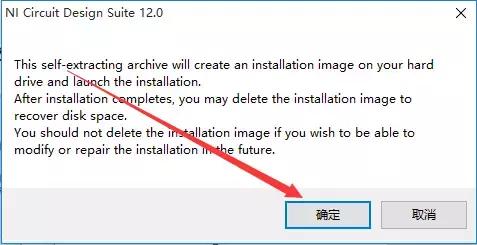
4、点击Unzip解压。
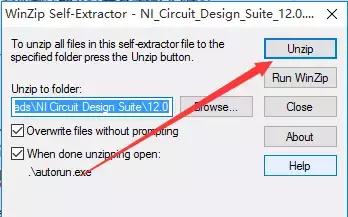
5、点击确定。
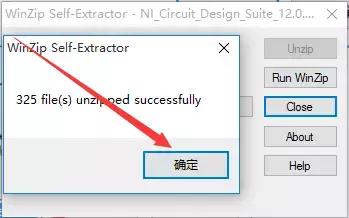
6、点击Install NI CircuitDesign Suite12.0该项。
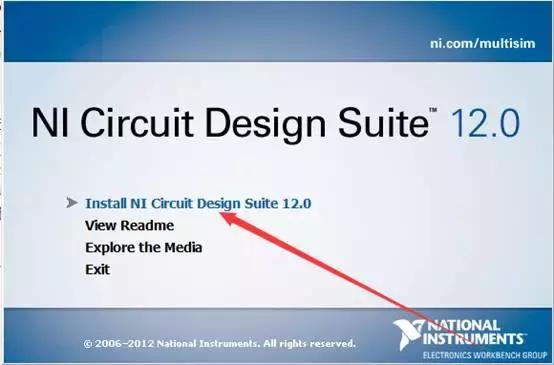
7、返回安装包文件夹,在Mulitisim12.0文件夹中找到keygenfull.exe,鼠标右击选择以管理员身份运行。

8、点击Generate,然后点击Copy。
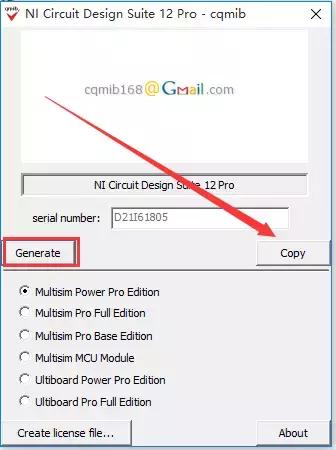
9、名称随意输入 ,选择Serial Number后面的空白处鼠标右击,选择粘贴,然后点击Next。
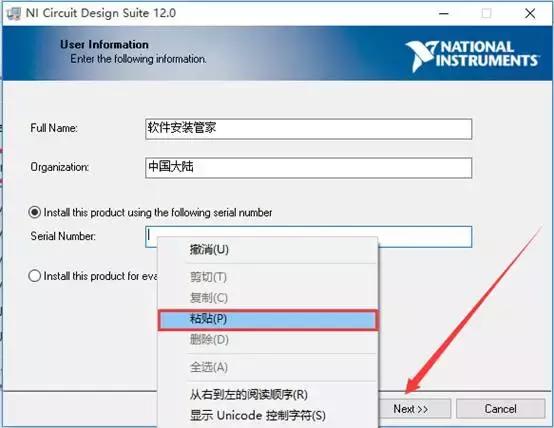
10、点击Browse更改安装路径,建议安装到除C盘以外的磁盘,可在D盘或者其他盘创建一个multisim12.0文件夹。然后点击Next。
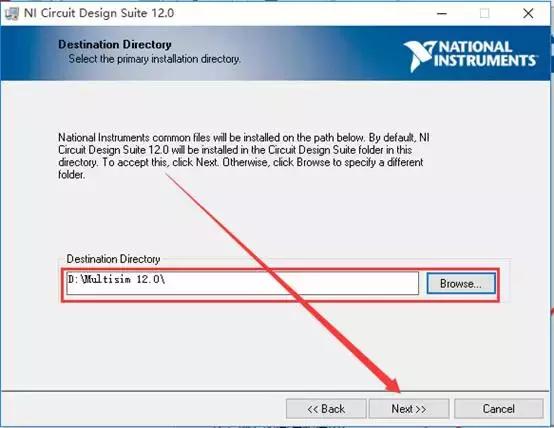
11、点击Next。
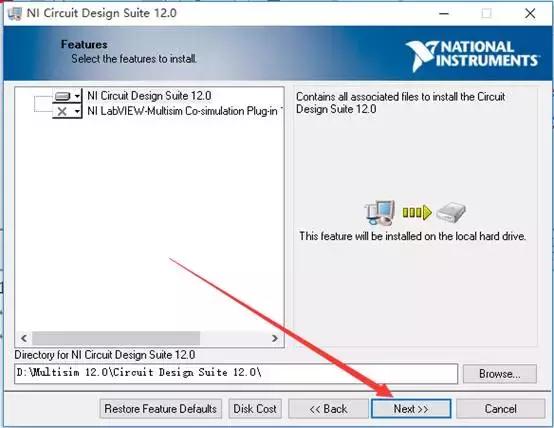
12、点击Next。
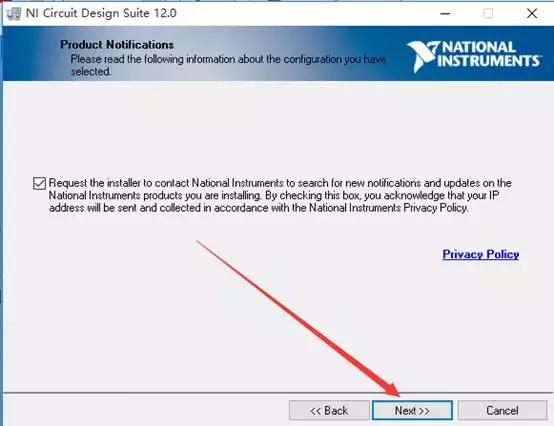
13、选择I accept the above 3 LicenseAdreemnrt选项,然后点击Next。软件
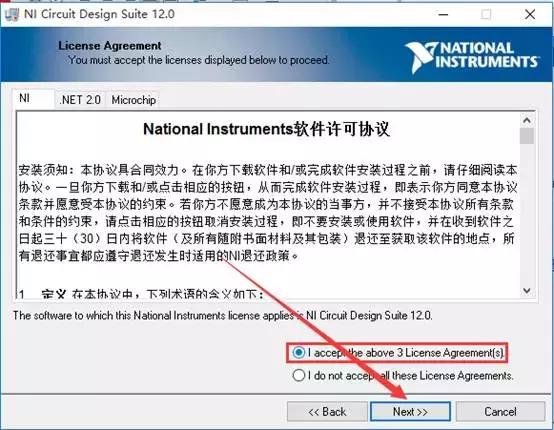
14、点击Next。
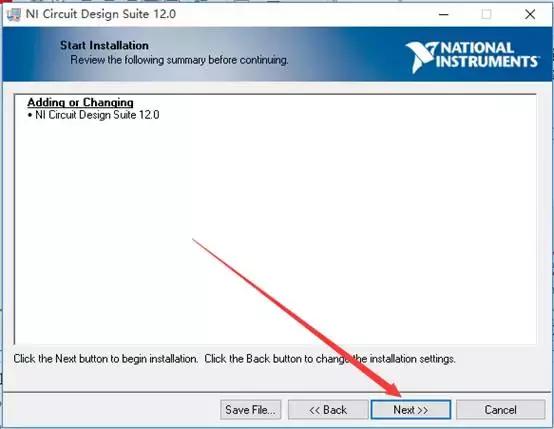
15、软件安装中(大约需要10分钟左右)。
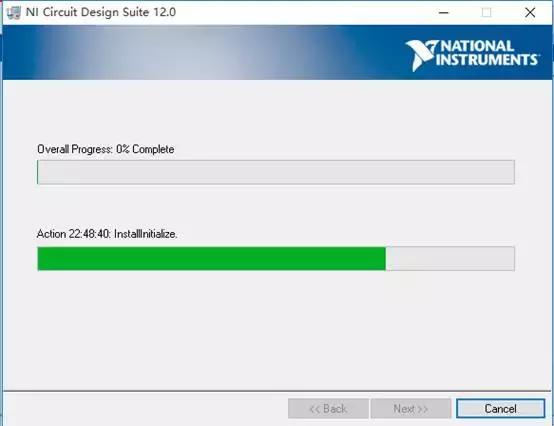
16、点击Next。
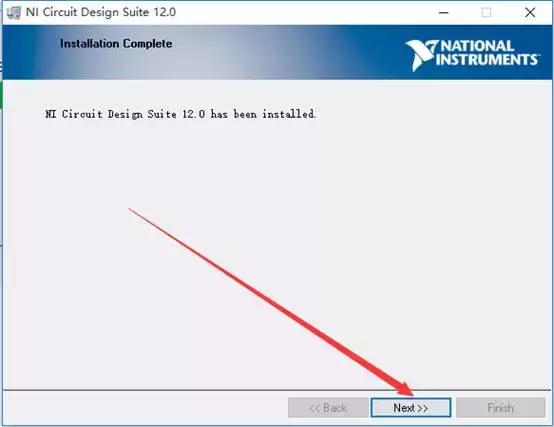
17、点击Restart Later。
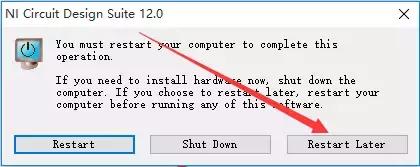
18、返回安装包文件夹,在Mulitisim12文件夹中找到NI_Circuit_Design_Suite_12.0.exe,鼠标右击选择以管理员身份运行,然后点击Creat license file...。
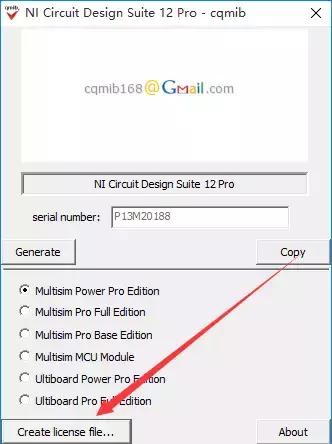
19、在弹出的界面中打开multisim12文件夹(参照第十步的路径),在文件名处输入key,点击保存。
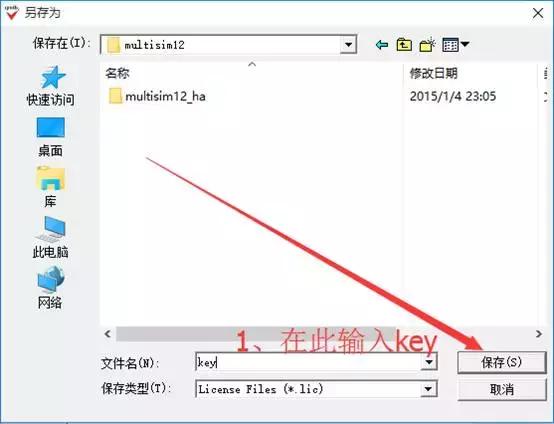
20、点击确定。
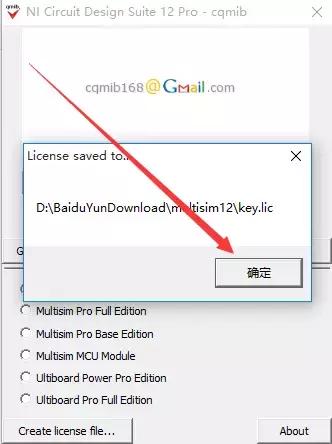
21、选择Ultiboard PowerPro Edition,点击Create license file...。
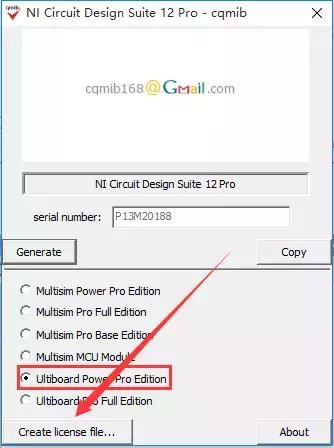
22、在弹出的界面文件名后面输入key1,点击保存。
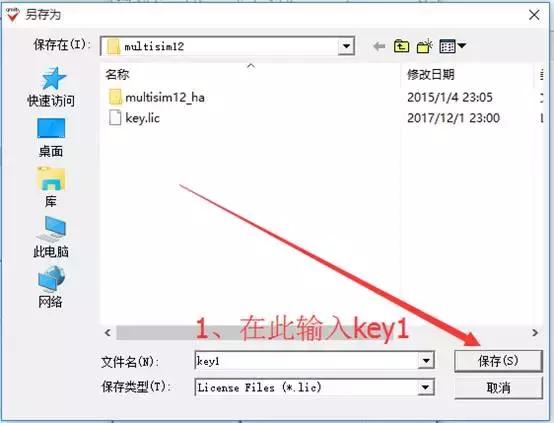
23、点击确定。
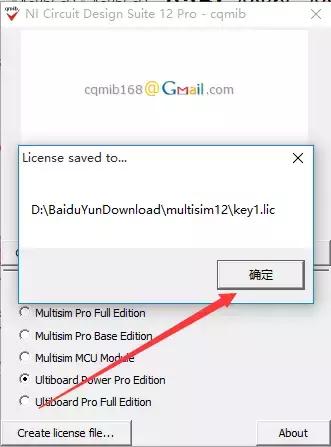
24、点击开始菜单栏,点击所有程序。找到NILicense Manager打开。
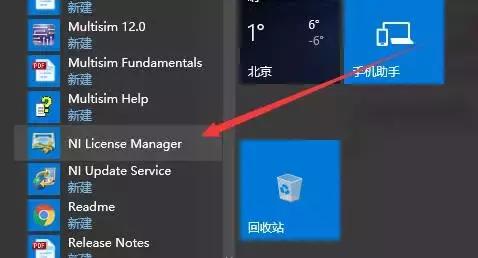
25、点击确定。

26、将Mulitisim11文件夹下的key.lic文件拖拽到NI许可证管理器中。
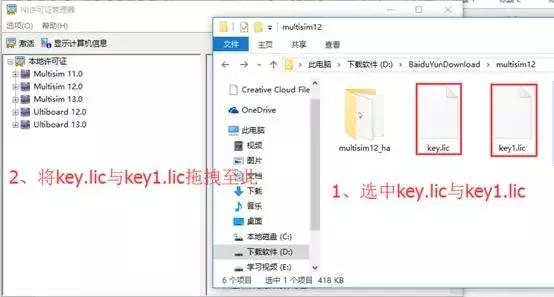
27、点击是。
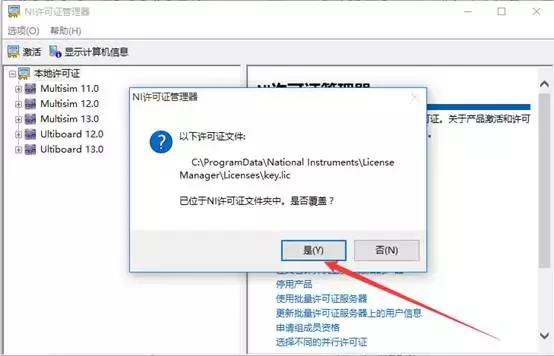
28、点击是,并关闭此软件。

29、返回安装包文件夹,将Mulitisim12文件夹下的Chinese-simplified文件夹选中鼠标右击选择复制。
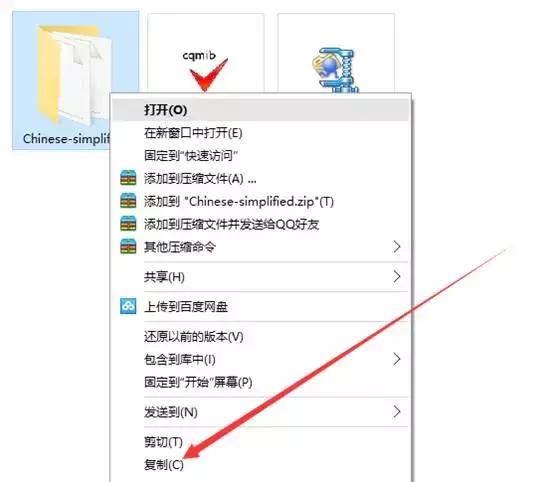
30、在软件安装路径找到Mulitisim12.0文件夹(参照第十步路径),鼠标右击选择打开。
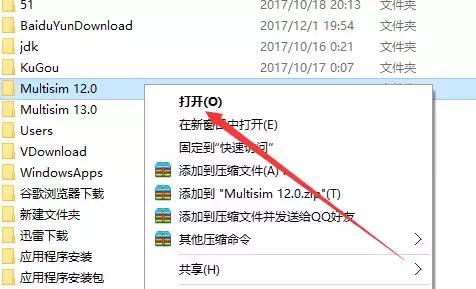
31、找到Circuit DesignSuite 12.0文件夹,鼠标右击选择打开。

32、找到stringfile文件夹,鼠标右击选择打开。

33、选择空白处鼠标右击,点击选择粘贴。
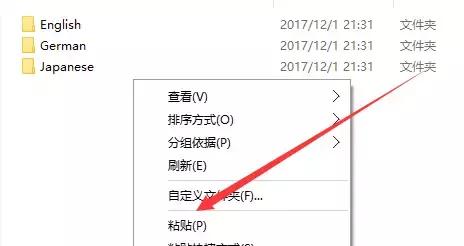
34、关闭此界面。
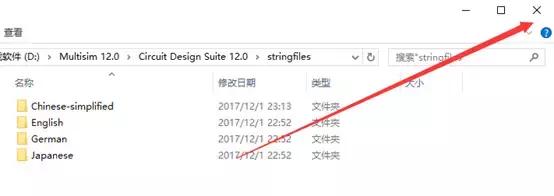
35、点击开始菜单栏,找到Ultiboard 12.0打开。
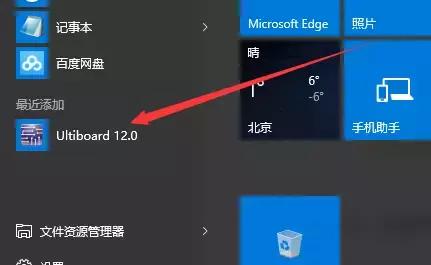
36、安装完成。
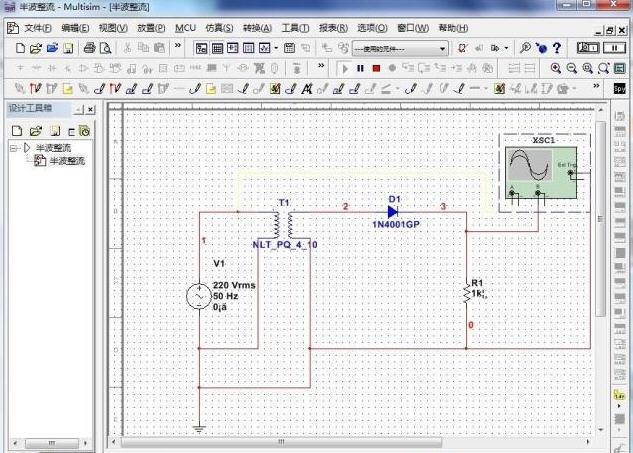
Multisim是业界一流的SPICE仿真标准环境。 它是NI电路教学解决方案的重要基础,可通过设计、原型开发、电子电路测试等实践操作来提高学生的技能。 使用Multisim设计方法可减少原型迭代次数并帮助用户在设计过程中更及时地优化印刷电路板(PCB)设计。
凭借multisim12.0汉化破解版,用户可以立即创建具有完整组件库的电路图,并利用工业标准SPICE模拟器模仿电路行为。借助专业的高级SPICE分析和虚拟仪器,您能在设计流程中提早对电路设计进行的迅速验证,从而缩短建模循环。与NI LabⅥEW和SignalExpress软件的集成,完善了具有强大技术的设计流程,从而能够比较具有模拟数据的实现建模测量。
multisim12的专业特色:
1、模拟和数字应用的系统级闭环仿真配合Multisim和LabVIEW能在设计过程中有效节省时间;
2、全新的数据库改进包括了新的机电模型,AC/DC电源转换器和用于设计功率应用的开关模式电源;
3、超过2,000个来自于亚诺德半导体,美国国家半导体,NXP和飞利浦等半导体厂商的全新数据库元件;
4、超过90个全新的引脚精确的连接器使得NI硬件的自定制附件设计更加容易。
软件介绍:
Multisim是以Windows为基础的仿真工具,适用于板级的模拟/数字电路板的设计工作。它包含了电路原理图的图形输入、电路硬件描述语言输入方式,具有丰富的仿真分析能力。
安装步骤:
1、选择下载的软件压缩包,鼠标右击选择解压到“mulitisim12(E)”。

2、在解压文件夹找到NI_Circuit_Design_Suite_12.0.exe鼠标右击选择打开。

3、点击确定。
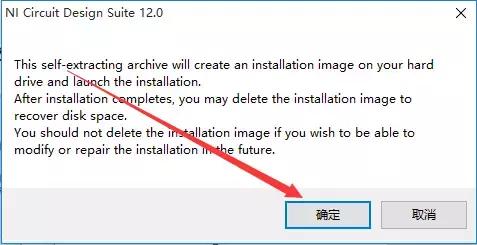
4、点击Unzip解压。
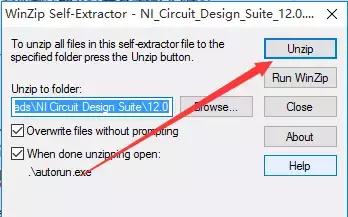
5、点击确定。
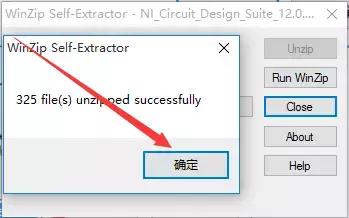
6、点击Install NI CircuitDesign Suite12.0该项。
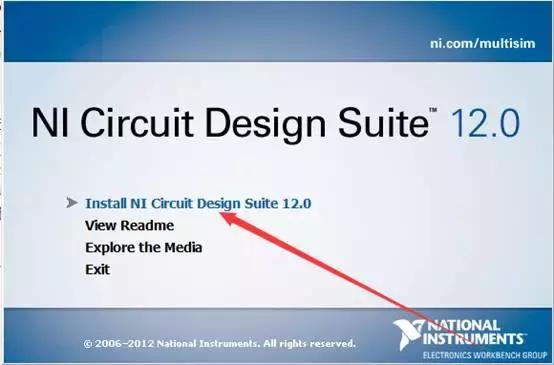
7、返回安装包文件夹,在Mulitisim12.0文件夹中找到keygenfull.exe,鼠标右击选择以管理员身份运行。

8、点击Generate,然后点击Copy。
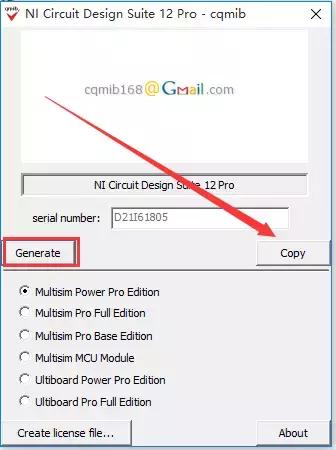
9、名称随意输入 ,选择Serial Number后面的空白处鼠标右击,选择粘贴,然后点击Next。
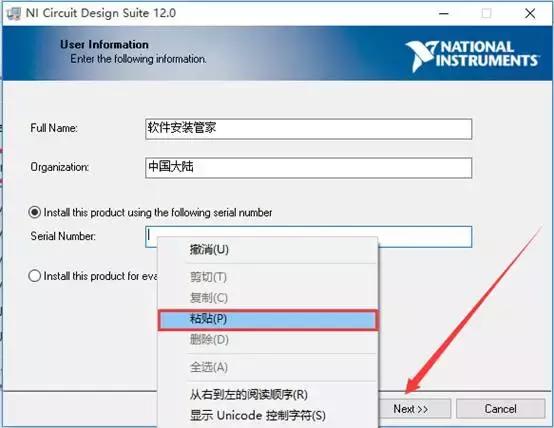
10、点击Browse更改安装路径,建议安装到除C盘以外的磁盘,可在D盘或者其他盘创建一个multisim12.0文件夹。然后点击Next。
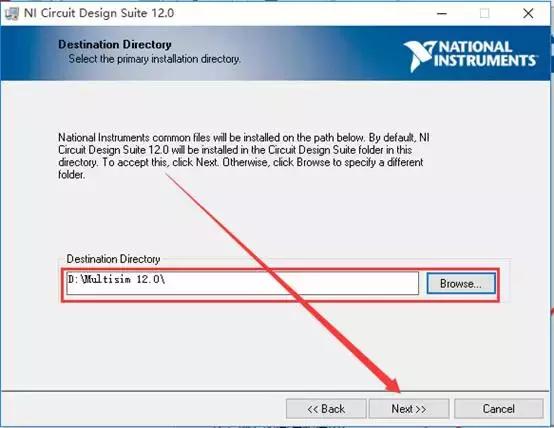
11、点击Next。
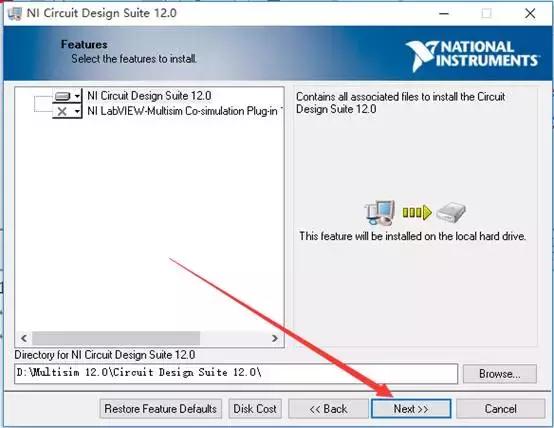
12、点击Next。
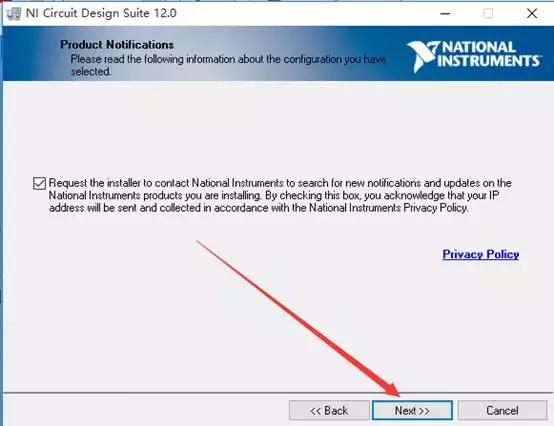
13、选择I accept the above 3 LicenseAdreemnrt选项,然后点击Next。软件
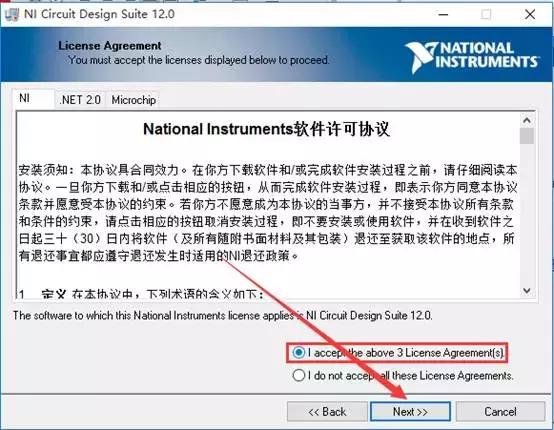
14、点击Next。
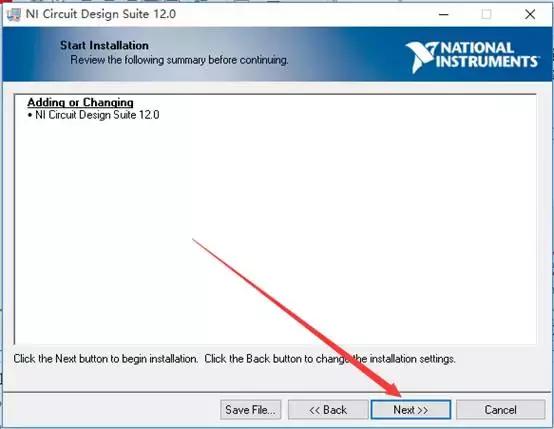
15、软件安装中(大约需要10分钟左右)。
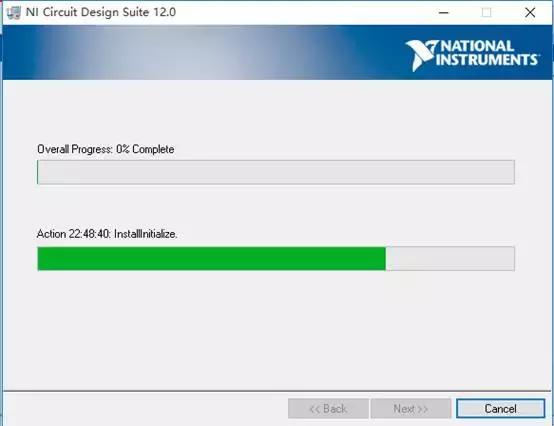
16、点击Next。
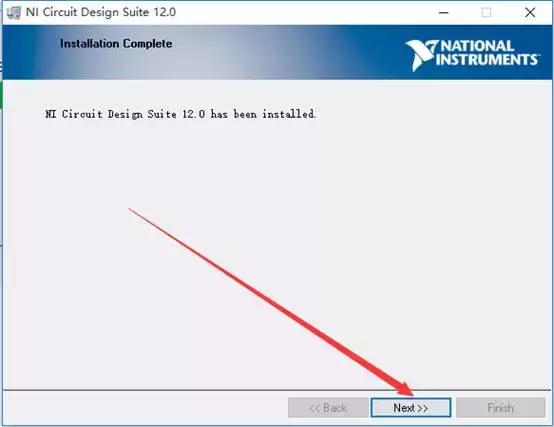
17、点击Restart Later。
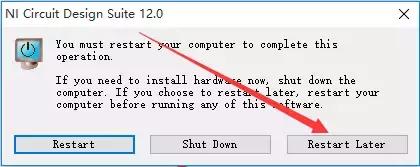
18、返回安装包文件夹,在Mulitisim12文件夹中找到NI_Circuit_Design_Suite_12.0.exe,鼠标右击选择以管理员身份运行,然后点击Creat license file...。
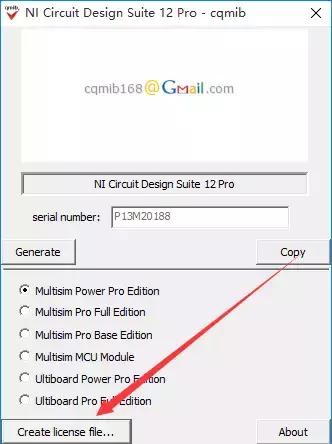
19、在弹出的界面中打开multisim12文件夹(参照第十步的路径),在文件名处输入key,点击保存。
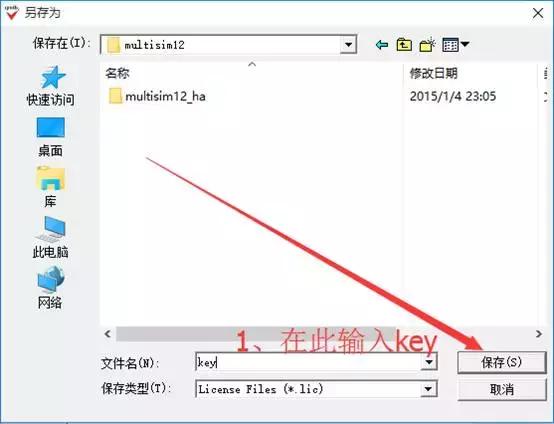
20、点击确定。
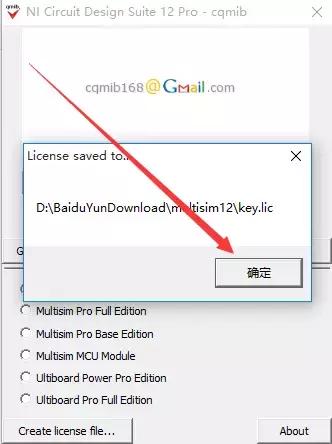
21、选择Ultiboard PowerPro Edition,点击Create license file...。
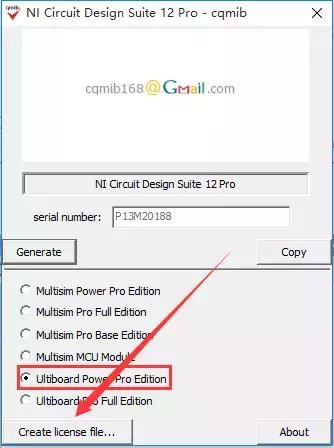
22、在弹出的界面文件名后面输入key1,点击保存。
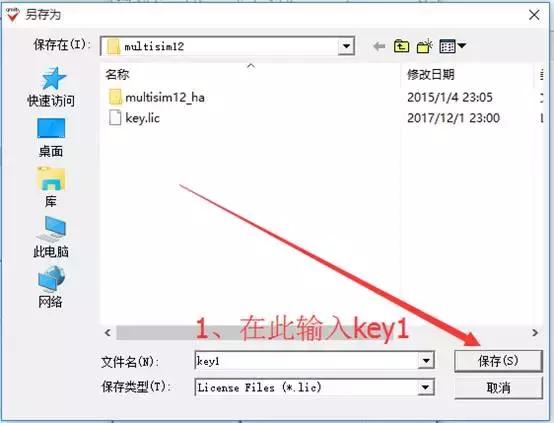
23、点击确定。
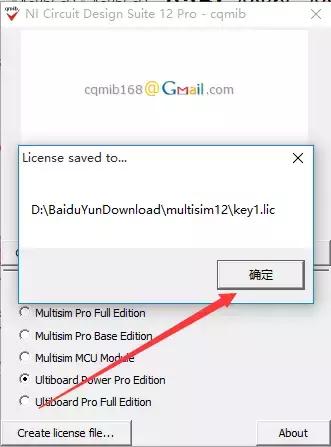
24、点击开始菜单栏,点击所有程序。找到NILicense Manager打开。
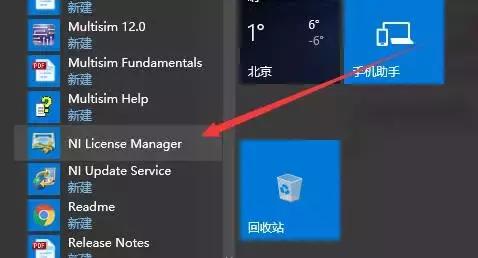
25、点击确定。

26、将Mulitisim11文件夹下的key.lic文件拖拽到NI许可证管理器中。
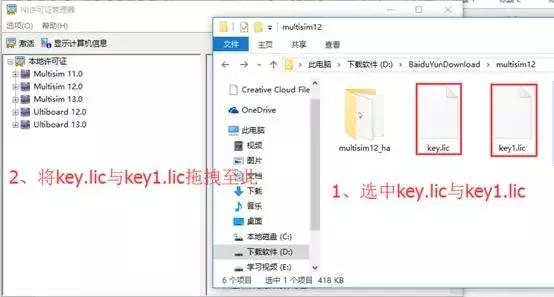
27、点击是。
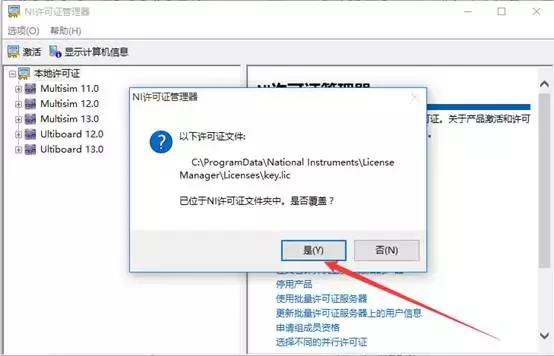
28、点击是,并关闭此软件。

29、返回安装包文件夹,将Mulitisim12文件夹下的Chinese-simplified文件夹选中鼠标右击选择复制。
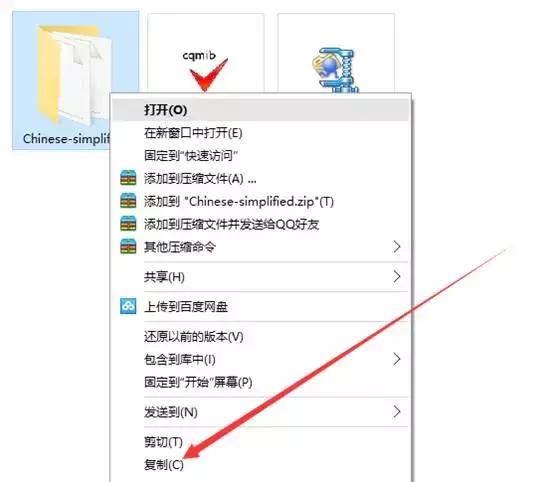
30、在软件安装路径找到Mulitisim12.0文件夹(参照第十步路径),鼠标右击选择打开。
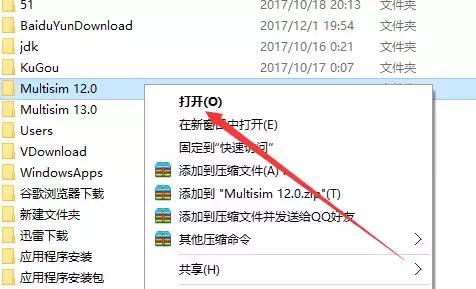
31、找到Circuit DesignSuite 12.0文件夹,鼠标右击选择打开。

32、找到stringfile文件夹,鼠标右击选择打开。

33、选择空白处鼠标右击,点击选择粘贴。
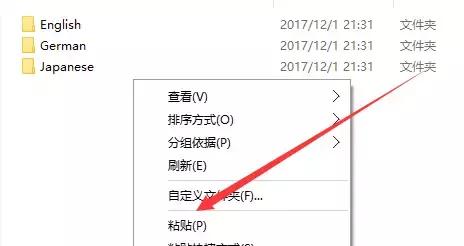
34、关闭此界面。
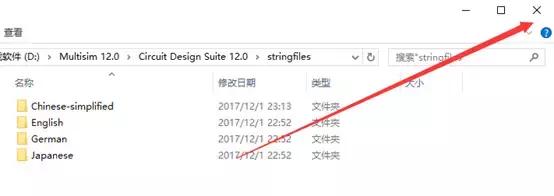
35、点击开始菜单栏,找到Ultiboard 12.0打开。
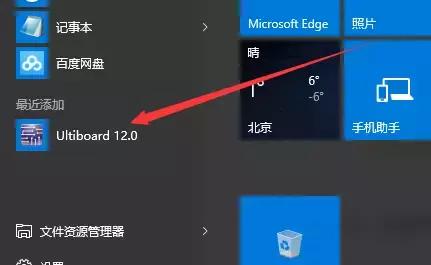
36、安装完成。

 普通下载
普通下载