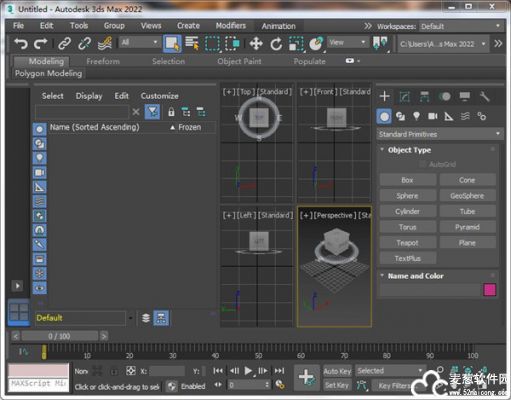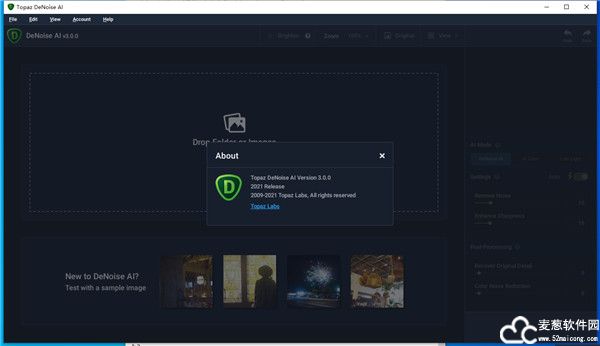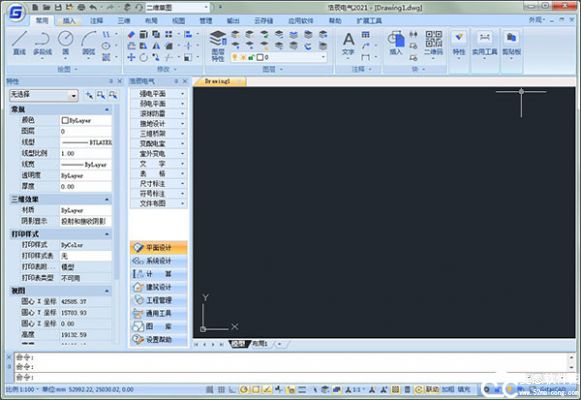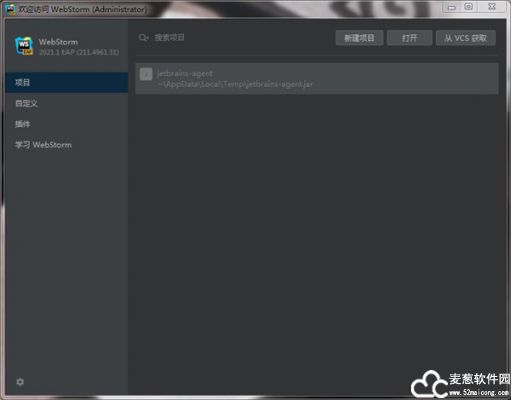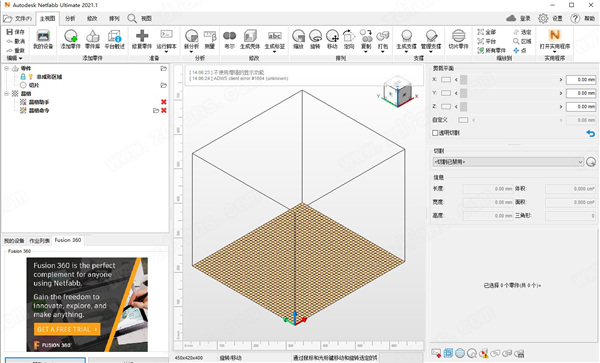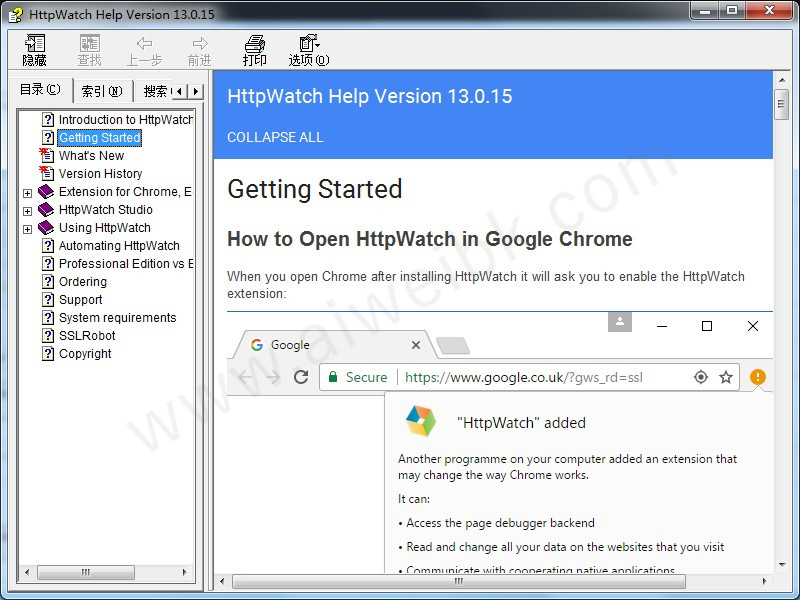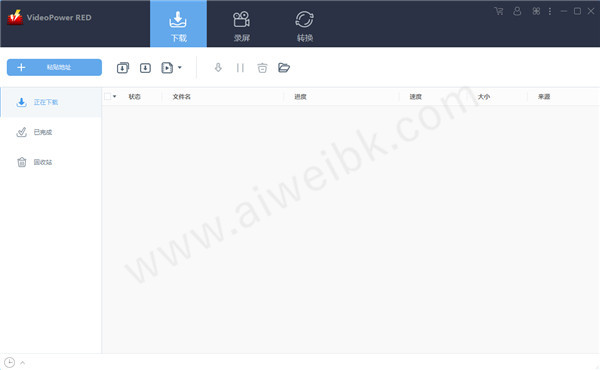为满足大流量低内存的朋友的需要,其云否推出的新的CN2 VPS主机套餐,主要是小内存但是流量足够多,方便不同的朋友选择。2美元/月的VPS因为性能一般,尤其是IO速度慢,不适合搭建Wordpress等动态博客,跑个FTP或者静态网页还是可以。
其云否2美元/月CN2 VPS主机硬盘为15GB,内存为256MB,流量为500GB/月,可以使用支付宝付款,售后与技术支持均由Qi来完成。如果在使用VPS的过程中有问题,可以发工单,或者是加我的QQ与微信,我会提供力所能及的帮助与支持。
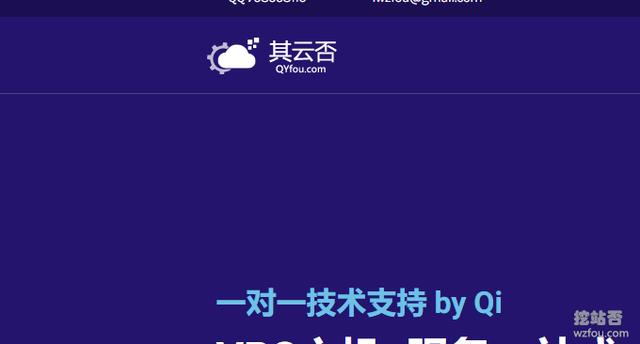
如果对挖站否的建站历程感兴趣的话,你还可以看看:
官网:
选择一款你需要的VPS主机,2美元的VPS是500GB月流量,2.99美元的VPS主机是1000GB月流量。

然后主机名随便填写一下,设置一个VNC的密码,NS服务器填写NS2和NS3,操作系统选择一个不要带Lastest字样的(原因在后文会说到)

使用支付宝付款即可。

购买VPS主机开通后,你的邮箱会收到邮件,里面有VPS主机的IP地址和Root密码,同时还有SolusVM管理面板账号与密码,请妥善保存。
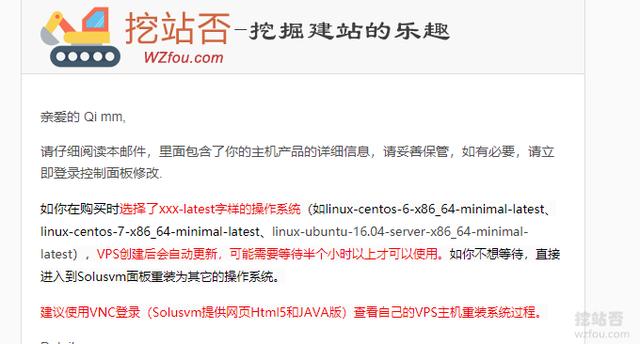
你也可以直接从WHMCS管理中心点击“manage”自动跳转到SolusVM管理面板。
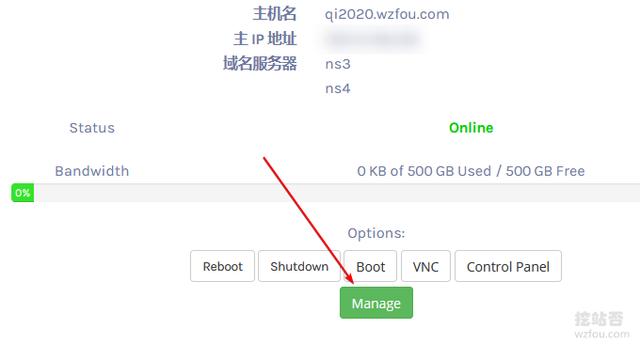
或者手动登录SolusVM面板。
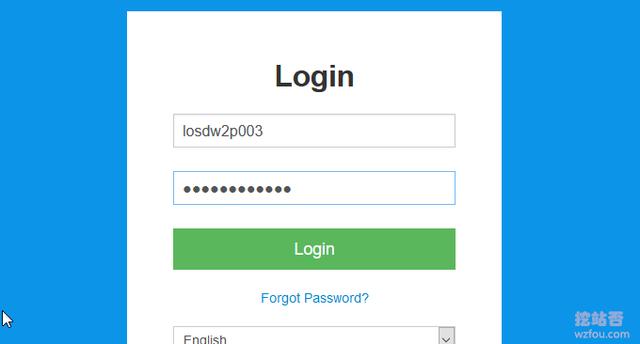
这个就是CN2 VPS主机管理的SolusVM面板了。(点击放大)
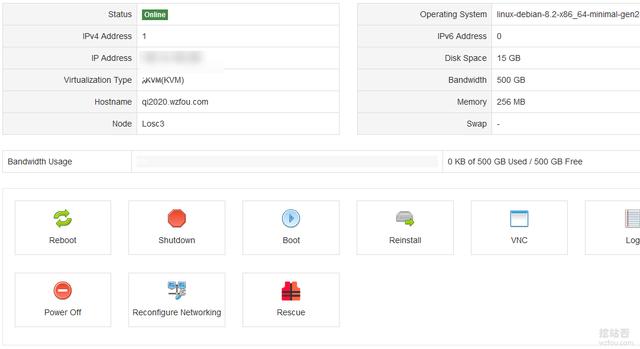
这是重装系统。

这里还有VNC控制台。
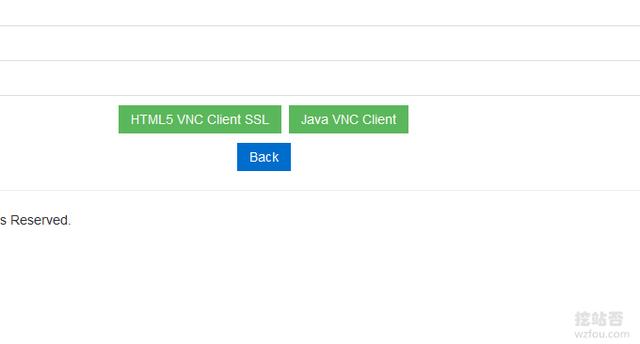
这是硬盘IO读写速度,比较渣。
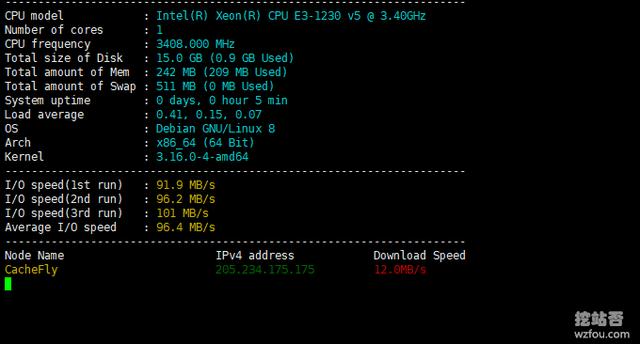
这是硬盘容量。
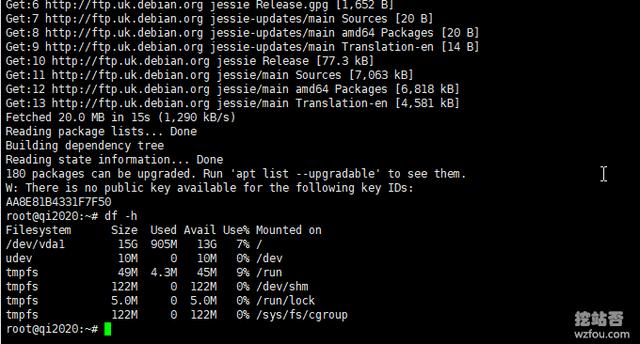
这是机房的带宽。
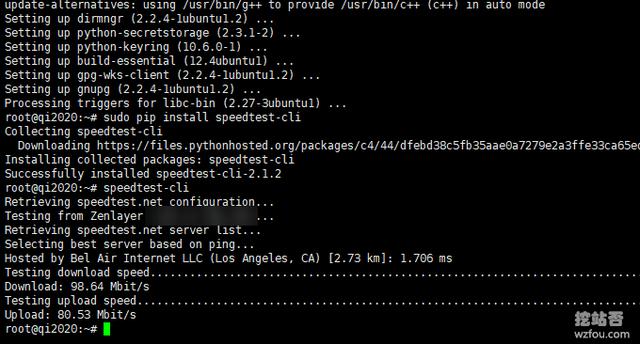
电信去程为CN2 GT线路。

联通直连。

移动直连。

这是其云否2美元/月CN2 VPS主机回程线路,电信回程依然是CN2 GT线路。
以本地电信晚上高峰期为演示,在安装了VPS主机一键加速模块后,使用SFTP直接下载服务器文件到本地的速度如下:
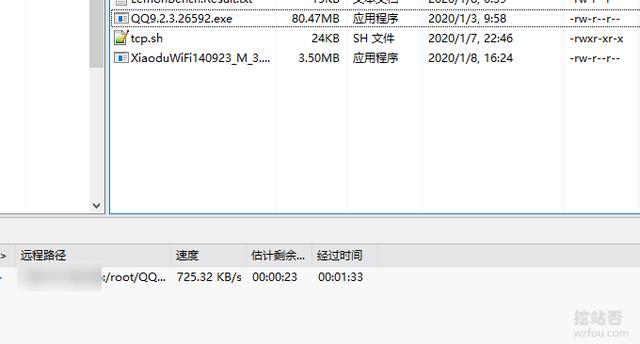
浏览网页时慢的时候有2千。

一般是在3千-5千之间。
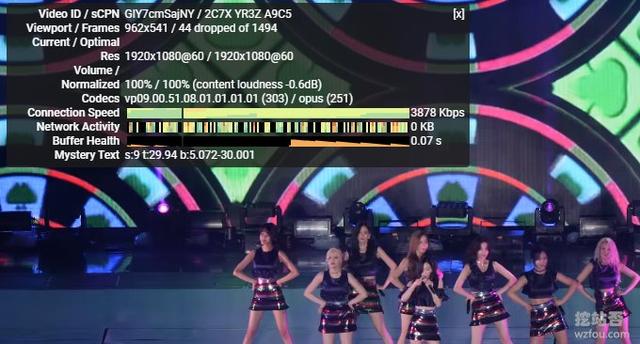
快的时候也有到一万左右,这应该和C3的CN2线路波动有关系。
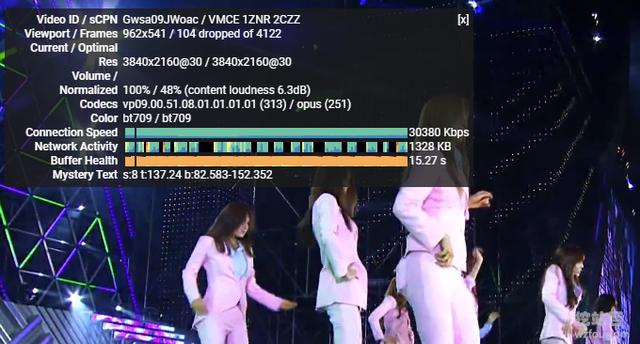
本文性能与速度测试参考自:三大免费工具助你检测VPS服务器真伪-VPS主机性能和速度测试方法。
如果你选择了带有Lastest字样的系统,在重装系统后会自动运行一次升级,往往要等十来分钟才能完成。心急的朋友就不要选择这类的操作系统了,打开VNC你会看到系统正在执行首次重装系统时的升级任务。
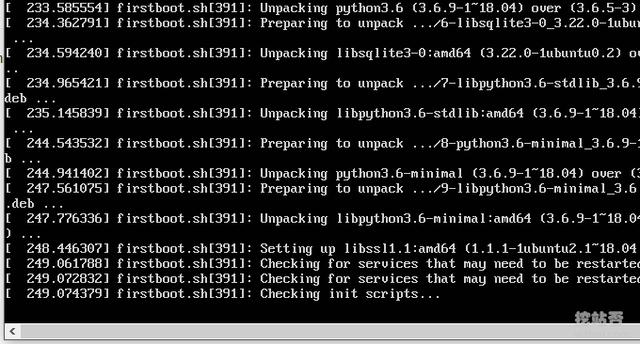
VPS系统出现莫名的问题。经过我的测试,Debian 7、Ubuntn 14在安装软件会出现莫名的错误,原因还是官网提供的KVM模板有各种问题。建议换CentOS系统。如果非得用Debian 或者Ubuntn ,有一个彻底 解决办法就是自己重装纯净的Linux系统。
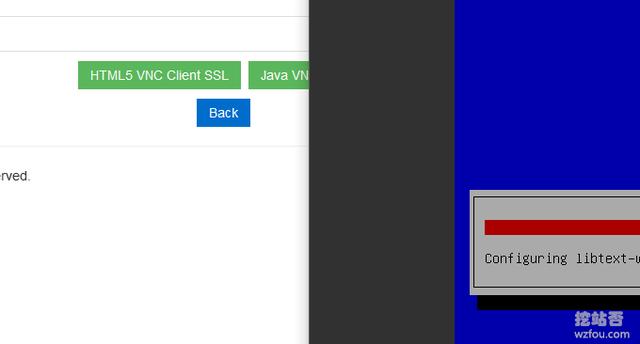
一键重装和安装纯净的Linux系统请参考:VPS一键安装纯净Debian/Ubuntu/CentOS和全自动DD安装 Windows,执行命令后VPS主机会断开,你可以通过VPS管理面板的VNC控制台查看系统重装进度。
apt-get可能会出现如下错误:
解决的办法就是打开文件 /etc/apt/sources.list,执行命令:vi /etc/apt/sources.list,你应该可以看到:
注意 a deb cdrom:[Debian GNU/Linux 7.0.0 _Wheezy_ - Official amd64 CD Binary-1 20130504-14:44]/ wheezy main . 把这一句给注释掉就可以了,参考:
以下是2美元/月CN2 VPS主机流媒体测试结果。
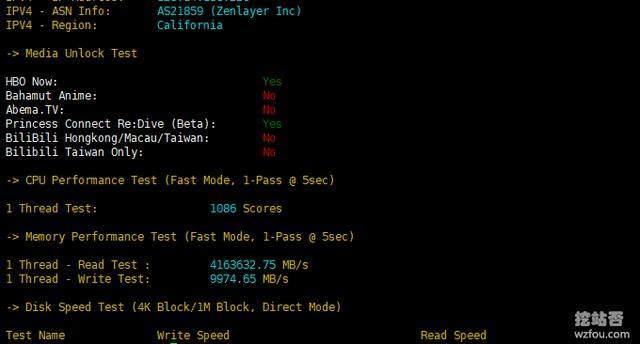
实际使用中发现无法用来观看NF。

其云否2美元/月CN2 VPS主机硬盘为15GB,内存为256MB,流量为500GB/月,可以使用支付宝付款,售后与技术支持均由Qi来完成。如果在使用VPS的过程中有问题,可以发工单,或者是加我的QQ与微信,我会提供力所能及的帮助与支持。
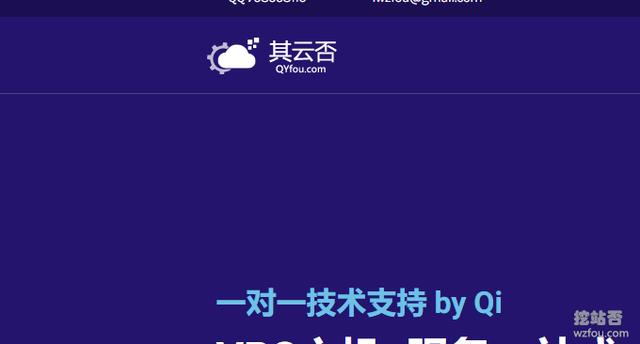
如果对挖站否的建站历程感兴趣的话,你还可以看看:
- 挖站否提供主机空间以及建站服务汇总-免费空间,免费CDN和付费VPS主机
- 博客主要应用技术及支持特性-挖站否网站与服务器优化方法总结
- 挖站否免费CN2空间续期方法-中文DirectAdmin面板空间1G免费续期
一、2美元/月CN2 VPS购买
官网:
- https://manage.qyfou.com/cart.php?gid=5
- 速度测试:https://losv.wzfou.net/
选择一款你需要的VPS主机,2美元的VPS是500GB月流量,2.99美元的VPS主机是1000GB月流量。

然后主机名随便填写一下,设置一个VNC的密码,NS服务器填写NS2和NS3,操作系统选择一个不要带Lastest字样的(原因在后文会说到)

使用支付宝付款即可。

二、2美元/月CN2 VPS管理
购买VPS主机开通后,你的邮箱会收到邮件,里面有VPS主机的IP地址和Root密码,同时还有SolusVM管理面板账号与密码,请妥善保存。
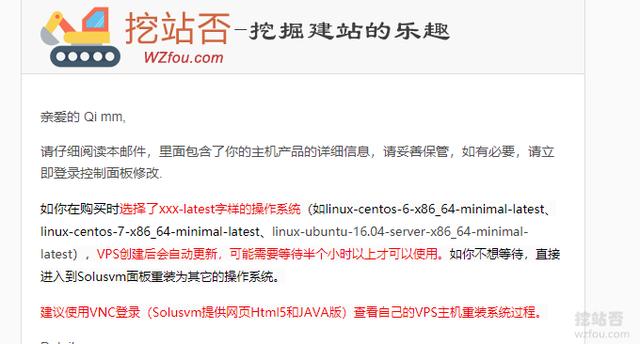
你也可以直接从WHMCS管理中心点击“manage”自动跳转到SolusVM管理面板。
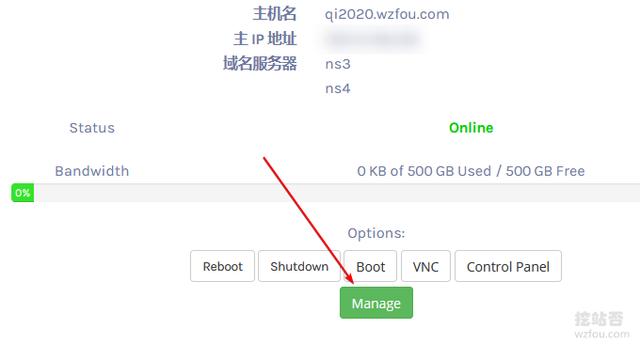
或者手动登录SolusVM面板。
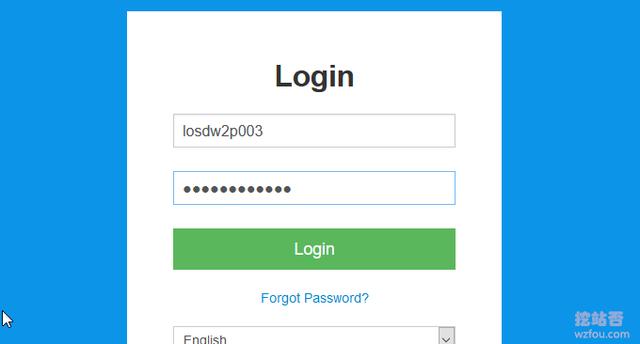
这个就是CN2 VPS主机管理的SolusVM面板了。(点击放大)
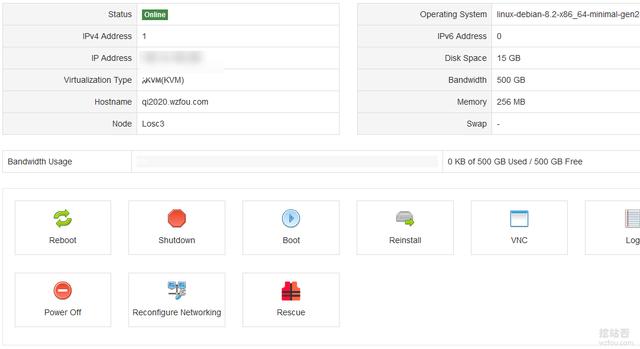
这是重装系统。

这里还有VNC控制台。
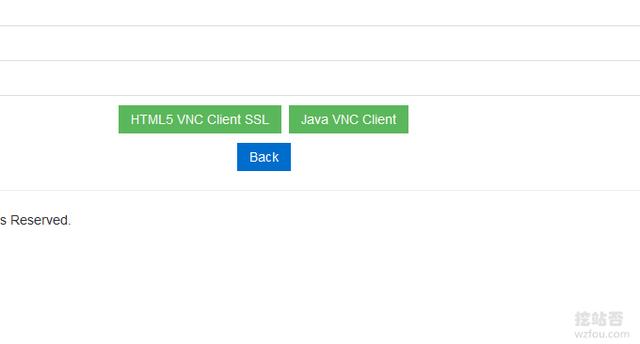
三、其云否CN2 VPS性能测评
这是硬盘IO读写速度,比较渣。
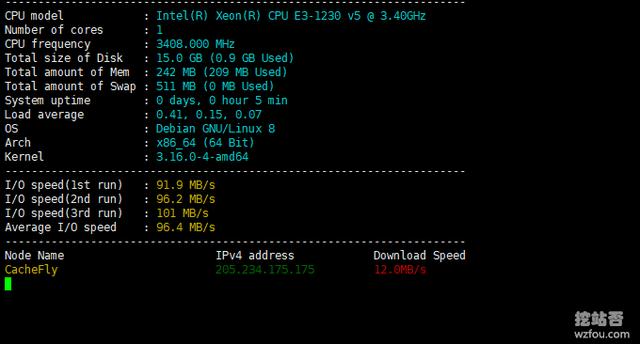
这是硬盘容量。
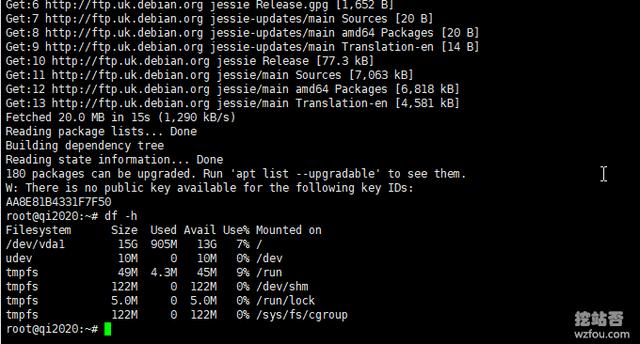
这是机房的带宽。
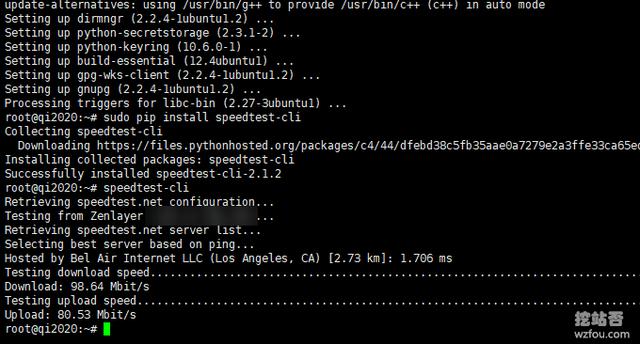
四、其云否CN2 VPS线路速度
4.1 电信联通移动线路
电信去程为CN2 GT线路。

联通直连。

移动直连。

这是其云否2美元/月CN2 VPS主机回程线路,电信回程依然是CN2 GT线路。
- Traceroute to China, Guangzhou CT (TCP Mode, Max 30 Hop)
- ============================================================
- traceroute to 113.108.209.1 (113.108.209.1), 30 hops max, 60 byte packets
- 1 *
- 2 128.14.xx.xx 5.89 ms AS21859 United States California Los Angeles zenlayer.com
- 3 *
- 4 218.30.48.241 1.04 ms AS4134 United States California Los Angeles ctamericas.com
- 5 59.43.244.26 2.46 ms AS4809 United States California Los Angeles ChinaTelecom
- 6 202.97.90.117 2.37 ms AS4134 United States California Los Angeles ChinaTelecom
- 7 202.97.49.137 160.05 ms AS4134 China Guangdong Guangzhou ChinaTelecom
- 8 202.97.94.93 193.45 ms AS4134 China Guangdong Guangzhou ChinaTelecom
- 9 202.97.94.133 164.87 ms AS4134 China Guangdong Guangzhou ChinaTelecom
- 10 *
- 11 113.108.209.1 159.76 ms AS58466 China Guangdong Guangzhou ChinaTelecom
- Traceroute to China, Guangzhou CM (TCP Mode, Max 30 Hop)
- ============================================================
- traceroute to 211.139.129.5 (211.139.129.5), 30 hops max, 60 byte packets
- 1 *
- 2 128.14.xxxx 6.29 ms AS21859 United States California Los Angeles zenlayer.com
- 3 *
- 4 *
- 5 223.119.64.229 0.70 ms AS58453 United States California Los Angeles ChinaMobile
- 6 223.120.6.17 0.65 ms AS58453 United States California Los Angeles ChinaMobile
- 7 *
- 8 *
- 9 221.176.24.133 174.44 ms AS9808 China Guangdong Guangzhou ChinaMobile
- 10 *
- 11 221.183.38.158 172.45 ms AS9808 China Guangdong Guangzhou ChinaMobile
- 12 *
- 13 *
- 14 211.139.129.5 190.49 ms AS56040 China Guangdong Guangzhou ChinaMobile
- Traceroute to China, Shanghai CU AS9929 (TCP Mode, Max 30 Hop)
- ============================================================
- traceroute to 210.13.66.238 (210.13.66.238), 30 hops max, 60 byte packets
- 1 *
- 2 *
- 3 *
- 4 218.30.xxxx 0.79 ms AS4134 United States California Los Angeles ctamericas.com
- 5 59.43.244.26 4.85 ms AS4809 United States California Los Angeles ChinaTelecom
- 6 202.97.89.141 155.39 ms AS4134 China Shanghai ChinaTelecom
- 7 *
- 8 *
- 9 202.97.46.10 158.70 ms AS4134 China Shanghai ChinaTelecom
- 10 *
- 11 218.105.2.149 156.13 ms AS9929 China Shanghai ChinaUnicom
- 12 218.105.2.210 157.58 ms AS9929 China Shanghai ChinaUnicom
- 13 210.13.75.138 159.17 ms AS9929 China Shanghai ChinaUnicom
- 14 210.13.66.237 170.27 ms AS9929 China Shanghai ChinaUnicom
- 15 210.13.66.238 168.43 ms AS9929 China Shanghai ChinaUnicom
4.2 CN2 VPS使用速度
以本地电信晚上高峰期为演示,在安装了VPS主机一键加速模块后,使用SFTP直接下载服务器文件到本地的速度如下:
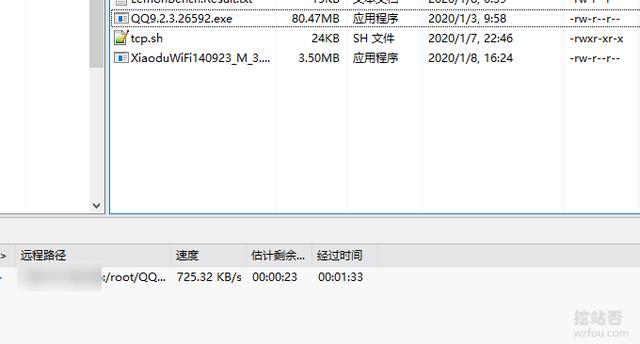
浏览网页时慢的时候有2千。

一般是在3千-5千之间。
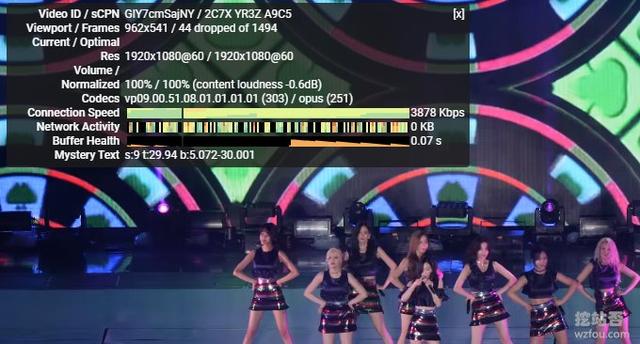
快的时候也有到一万左右,这应该和C3的CN2线路波动有关系。
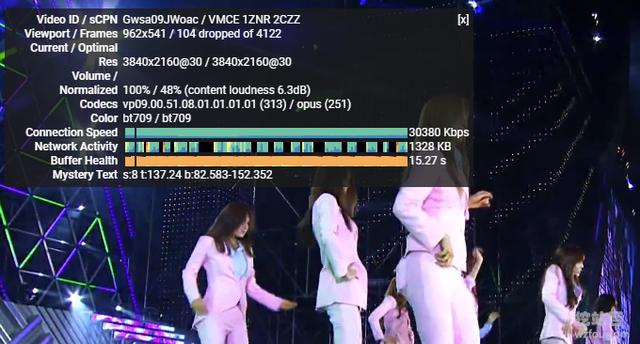
本文性能与速度测试参考自:三大免费工具助你检测VPS服务器真伪-VPS主机性能和速度测试方法。
五、2美元/月CN2 VPS问题
5.1 VPS系统问题
如果你选择了带有Lastest字样的系统,在重装系统后会自动运行一次升级,往往要等十来分钟才能完成。心急的朋友就不要选择这类的操作系统了,打开VNC你会看到系统正在执行首次重装系统时的升级任务。
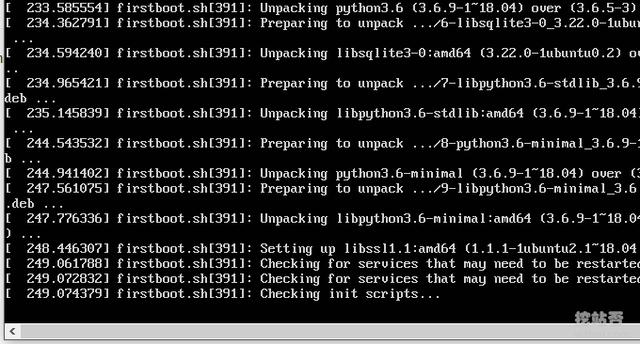
VPS系统出现莫名的问题。经过我的测试,Debian 7、Ubuntn 14在安装软件会出现莫名的错误,原因还是官网提供的KVM模板有各种问题。建议换CentOS系统。如果非得用Debian 或者Ubuntn ,有一个彻底 解决办法就是自己重装纯净的Linux系统。
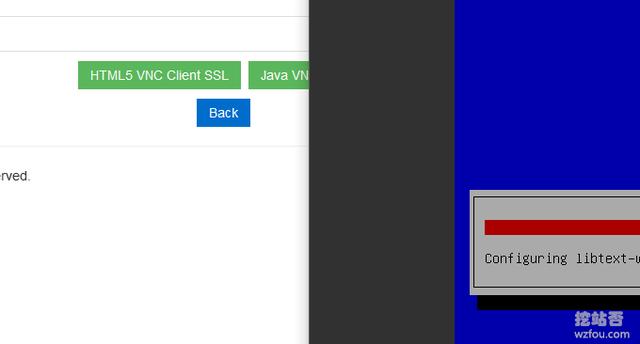
一键重装和安装纯净的Linux系统请参考:VPS一键安装纯净Debian/Ubuntu/CentOS和全自动DD安装 Windows,执行命令后VPS主机会断开,你可以通过VPS管理面板的VNC控制台查看系统重装进度。
5.2 apt-get错误
apt-get可能会出现如下错误:
- Media change: please insert the disc labeled
- 'Debian GNU/Linux 8.2.0 _Jessie_ - Official amd64 CD Binary-1 20150906-11:13'
解决的办法就是打开文件 /etc/apt/sources.list,执行命令:vi /etc/apt/sources.list,你应该可以看到:
- deb cdrom:[Debian GNU/Linux 7.0.0 _Wheezy_ - Official amd64 CD Binary-1 20130504-14:44]/ wheezy main
- deb http://ftp.us.debian.org/debian/ wheezy main
- deb-src http://ftp.us.debian.org/debian/ wheezy main
- deb http://security.debian.org/ wheezy/updates main
- deb-src http://security.debian.org/ wheezy/updates main
- # wheezy-updates, previously known as 'volatile'
- deb http://ftp.us.debian.org/debian/ wheezy-updates main
- deb-src http://ftp.us.debian.org/debian/ wheezy-updates main
- ~
注意 a deb cdrom:[Debian GNU/Linux 7.0.0 _Wheezy_ - Official amd64 CD Binary-1 20130504-14:44]/ wheezy main . 把这一句给注释掉就可以了,参考:
- # deb cdrom:[Debian GNU/Linux 7.0.0 _Wheezy_ - Official amd64 CD Binary-1 20130504-14:44]/ wheezy main
- deb http://ftp.us.debian.org/debian/ wheezy main
- deb-src http://ftp.us.debian.org/debian/ wheezy main
- deb http://security.debian.org/ wheezy/updates main
- deb-src http://security.debian.org/ wheezy/updates main
- # wheezy-updates, previously known as 'volatile'
- deb http://ftp.us.debian.org/debian/ wheezy-updates main
- deb-src http://ftp.us.debian.org/debian/ wheezy-updates main
5.3 流媒体测试问题
以下是2美元/月CN2 VPS主机流媒体测试结果。
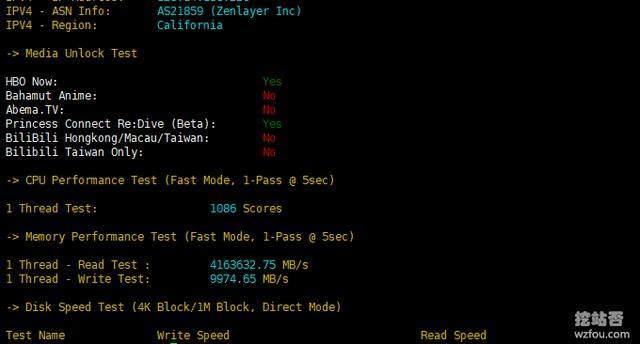
实际使用中发现无法用来观看NF。