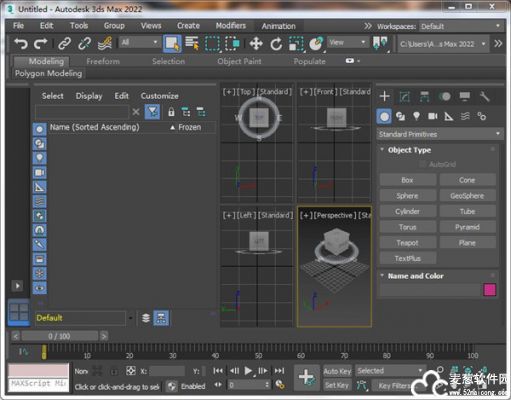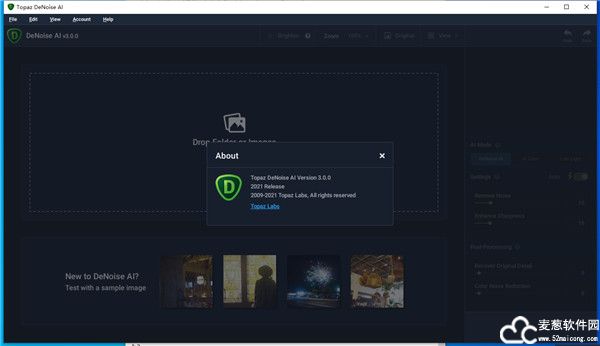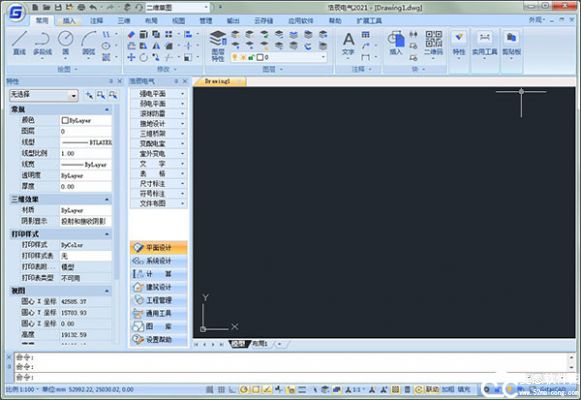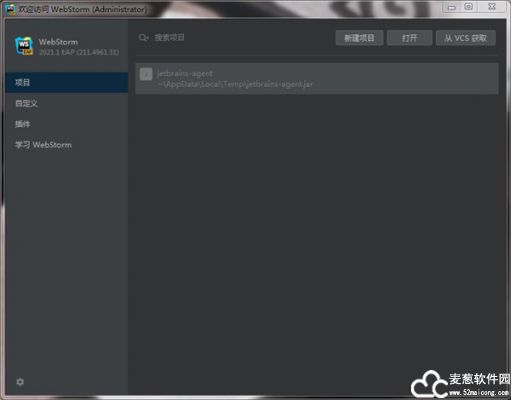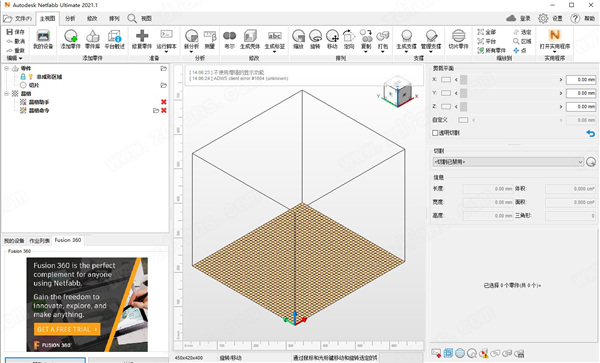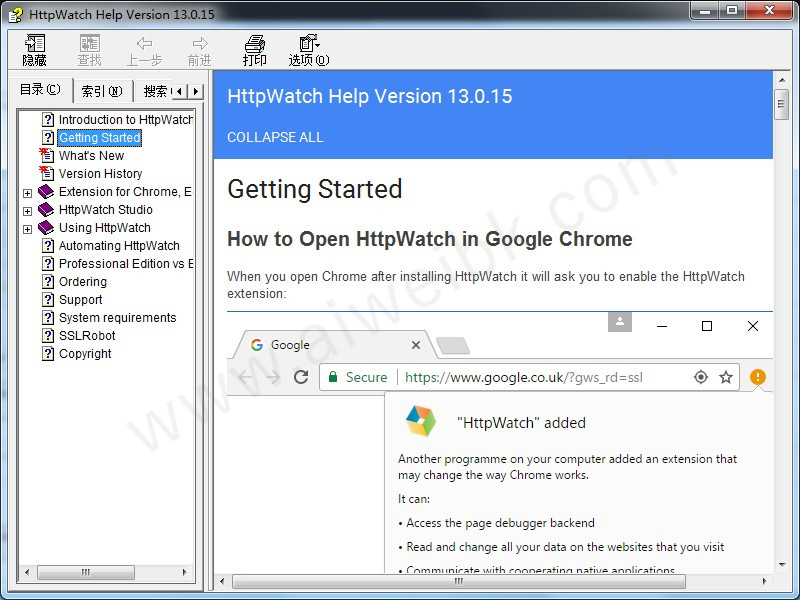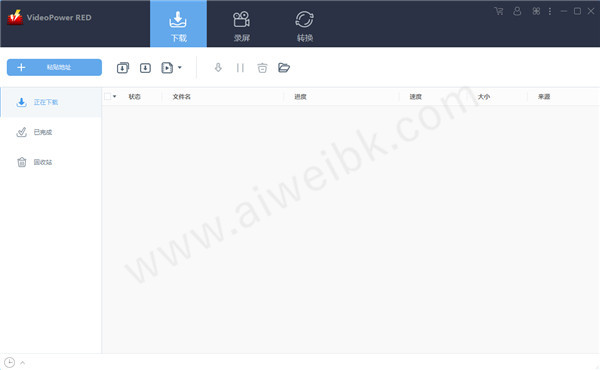每月特惠是QYfou(其云否)推出了限量特价VPS主机,每月会放出少量的低配置的特价VPS主机。本次推出的是月付2美元的美国洛杉矶C3机房的VPS主机,电信双向CN2,共享带宽50Mb,内存为512MB,硬盘为20GB。
由于CPU和硬盘性能的限制,总得来说QYfou(其云否)的美国C3机房的CN2 VPS主机性能比较差,这点可以参考我之间做的一个评测:QYfou美国洛杉矶CN2 VPS主机性能与速度评测。2美元/月美国CN2 VPS主要优势是速度。
电信双向CN2,速度可以达到1MB/s左右,晚上可能会有些波动。联通和移动是直连,经过朋友测试速度也基本可以。20GB的硬盘、512MB的内存、共享50Mb带宽,放个静态的博客或者当成Web访问应该还是可以,跑动态的不行。
QYfou(其云否)的VPS主机由站长Qi提供技术支持与维护,想看更多的VPS主机,可以参考专题:VPS主机排行榜单。更多的免费服务还有免费空间:my.qyfou.com,Ping监控:ping.wzfou.com,CDN加速:cdn.wzfou.com。

以上三个服务,主要是利用开源免费的软件搭建完成的:
一、CN2 VPS特价机购买
网站:
打开网站,选择“每月特惠”。
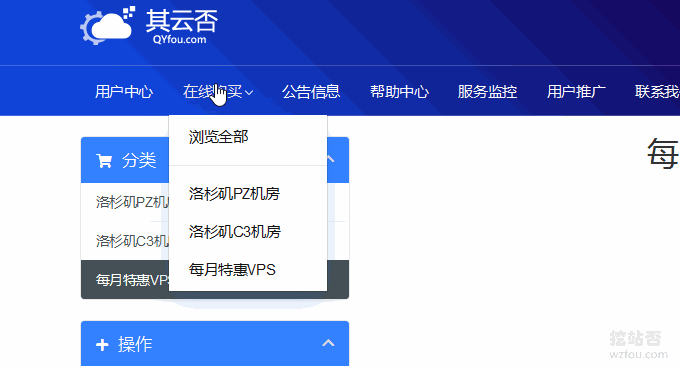
点击立即购买(少量放货,如缺货,请购买其它产品)。
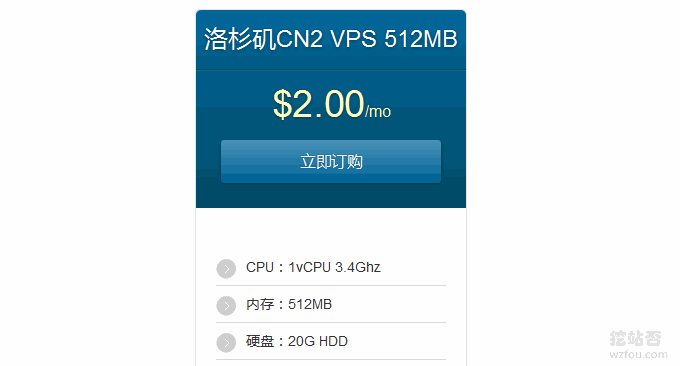
选择付款周期,填写一个域名,设置VNC密码,填写入:ns3,ns4,参考下图:
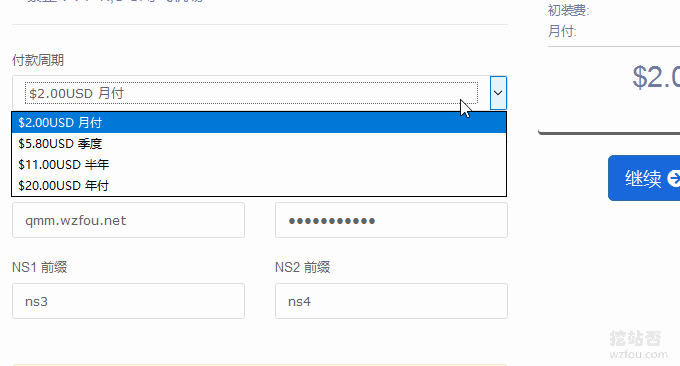
确认结账。
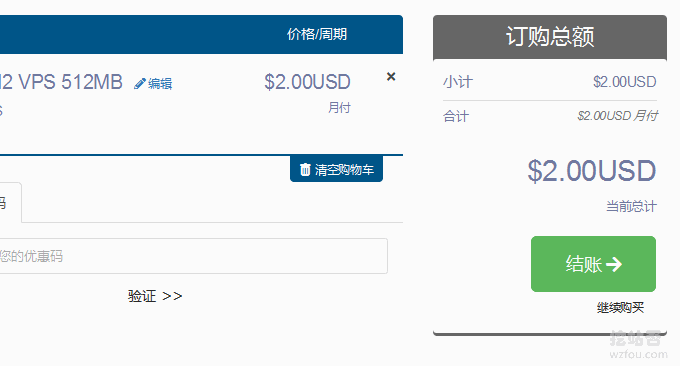
支持支付宝、微信、Paypal等付款方式,推荐使用支付宝付款。

支付宝扫描付款。
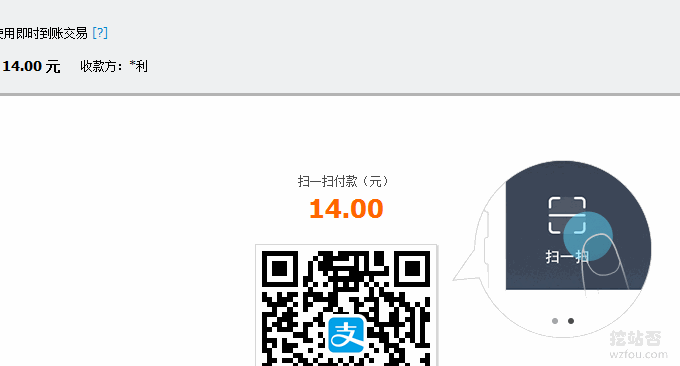
完成付款后,自动开通VPS,可以在“我的服务”中查看。

二、CN2 VPS特价机使用
CN2 VPS管理起来比较简单,详细的方法请看:QYfou CN2 VPS管理,VPS的账号、密码还有登录地址等信息都会发到你的邮箱中。
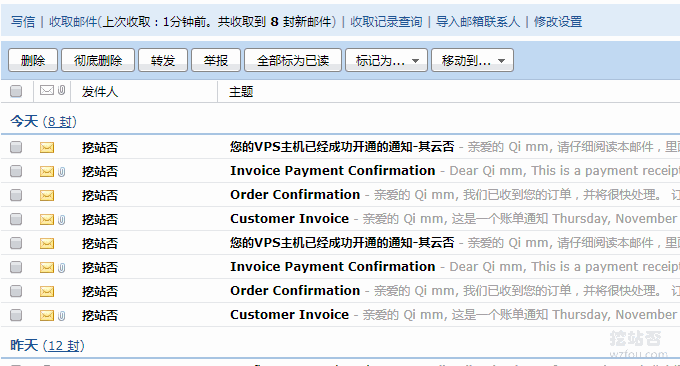
这是VPS主机的管理WHMCS管理面板,点击“manage”按钮进入到SolusVM管理面板。
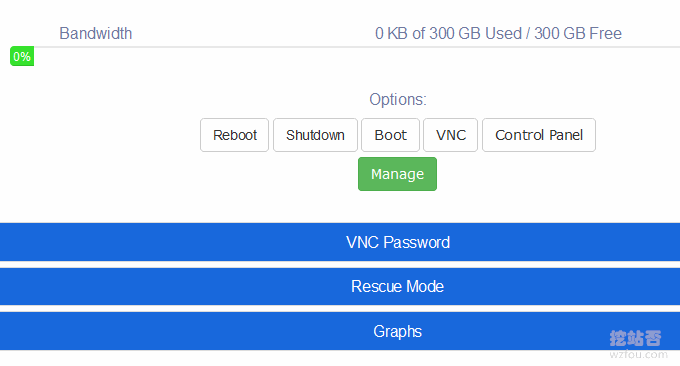
SolusVM面板可以查看VPS使用情况,关机,重启,重装系统等。
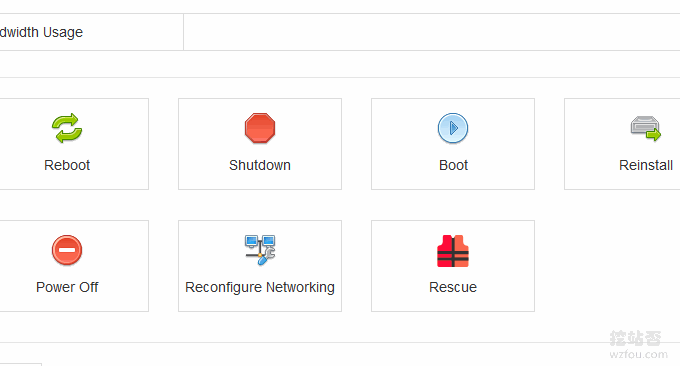
首次开通VPS时会安装操作系统,如果VPS主机无法Ping通,一般是在安装操作系统,请使用VNC查看。
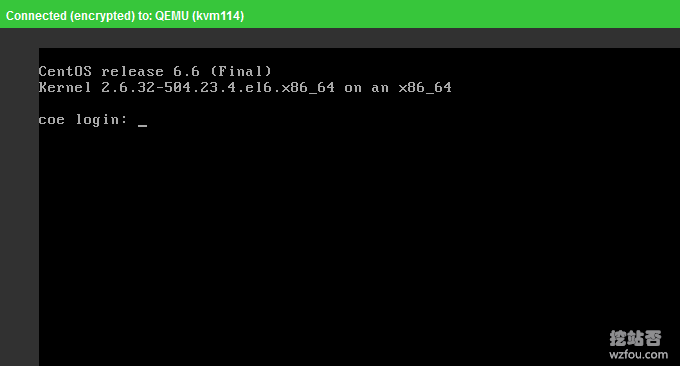
三、CN2 VPS特价机速度
CN2 VPS特价机在速度上其实和QYfou美国洛杉矶CN2 VPS主机一样的,主要在流量和内存上相对于1GB的CN2 VPS少了一些。(1GB内存的VPS用了优惠码后价格约4美元左右)
没有安装B-B-R的情况下,直接用SFTP从CN2 VPS服务器上下载文件到本地,可以达到1MB/s左右。(装与不装取决各地不同的网络环境,我这边安装后反而会更慢)
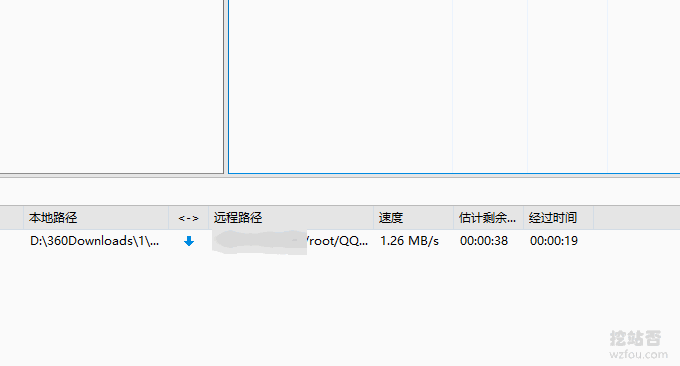
上传速度基本上是400KB/s左右。
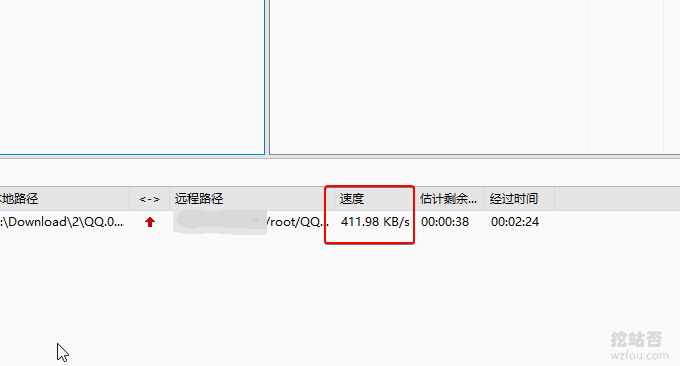
电信用户去程为CN2。

电信用户回程也是CN2。
联通用户是直连。
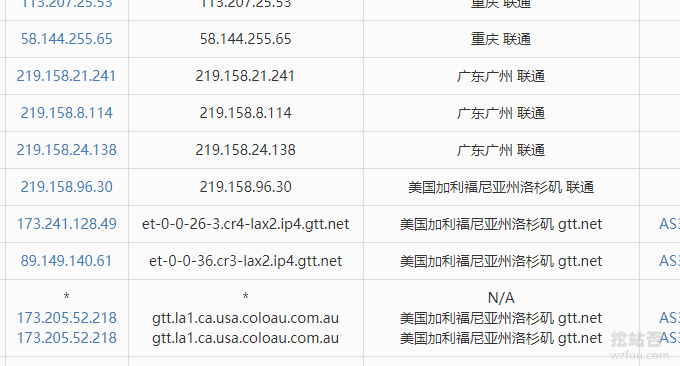
移动用户是直连。
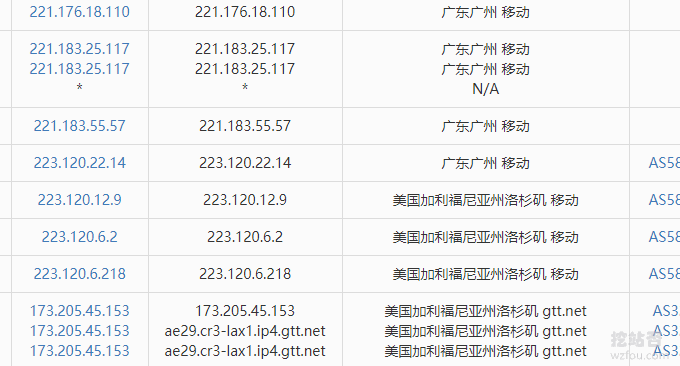
四、CN2 VPS演示
演示站:
五、总结
这款512MB内存的CN2 VPS主机优势是速度快,电信用户在1MB/s左右,不足的地方就是性能差,不适合跑一些动态的博客或者程序,可能比较适合一些静态Web访问、加速等使用。
我这里使用CN2 VPS主机有一个问题,就是安装了B-B-R后会更慢,如果你遇到这样的情况可以试着用魔改版。想要更大流量的可以试试PZ机房的:QYfou美国洛杉矶PZ机房VPS。
由于CPU和硬盘性能的限制,总得来说QYfou(其云否)的美国C3机房的CN2 VPS主机性能比较差,这点可以参考我之间做的一个评测:QYfou美国洛杉矶CN2 VPS主机性能与速度评测。2美元/月美国CN2 VPS主要优势是速度。
电信双向CN2,速度可以达到1MB/s左右,晚上可能会有些波动。联通和移动是直连,经过朋友测试速度也基本可以。20GB的硬盘、512MB的内存、共享50Mb带宽,放个静态的博客或者当成Web访问应该还是可以,跑动态的不行。
QYfou(其云否)的VPS主机由站长Qi提供技术支持与维护,想看更多的VPS主机,可以参考专题:VPS主机排行榜单。更多的免费服务还有免费空间:my.qyfou.com,Ping监控:ping.wzfou.com,CDN加速:cdn.wzfou.com。

以上三个服务,主要是利用开源免费的软件搭建完成的:
- 挖站否免费空间申请与使用-中文Cpanel面板免费二级域名适合建站
- Smokeping安装与配置-免费开源网络性能监控工具可视化主/从部署
- 加入Cloudflare Partner免费提供CloudFlare CDN加速服务-无需修改NS支持SSL
一、CN2 VPS特价机购买
网站:
- 网站:https://qyfou.com/
- 购买:https://manage.qyfou.com/cart.php?gid=5
打开网站,选择“每月特惠”。
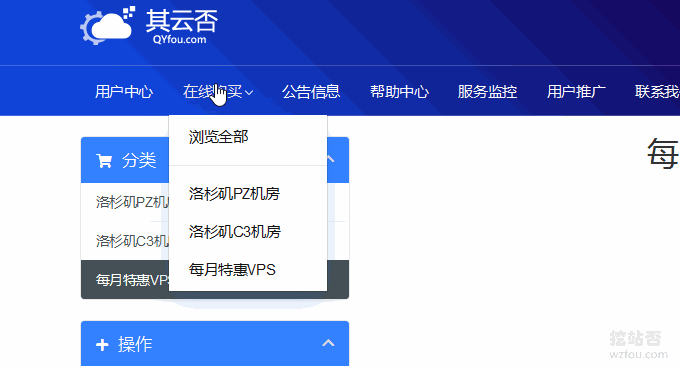
点击立即购买(少量放货,如缺货,请购买其它产品)。
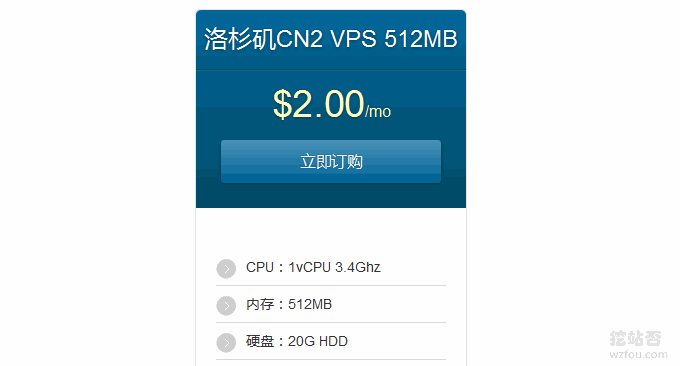
选择付款周期,填写一个域名,设置VNC密码,填写入:ns3,ns4,参考下图:
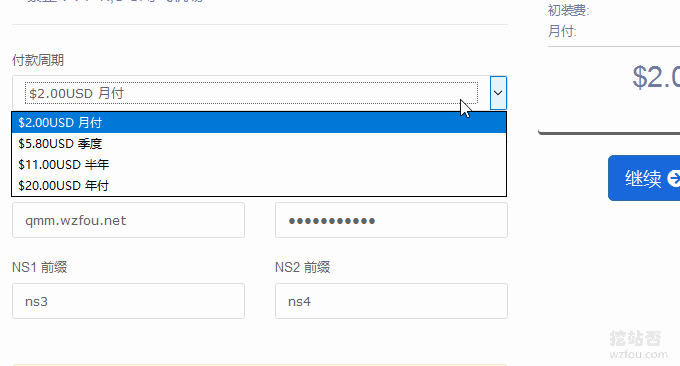
确认结账。
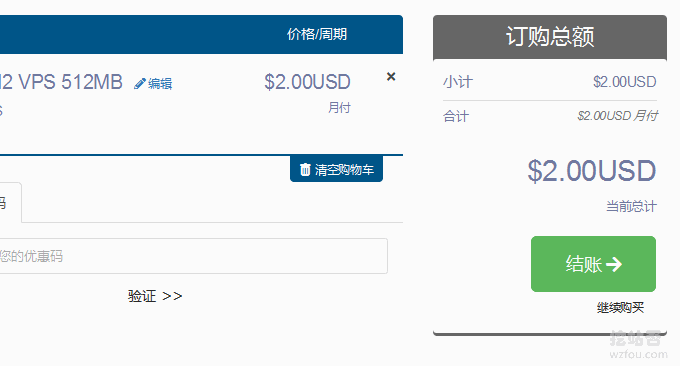
支持支付宝、微信、Paypal等付款方式,推荐使用支付宝付款。

支付宝扫描付款。
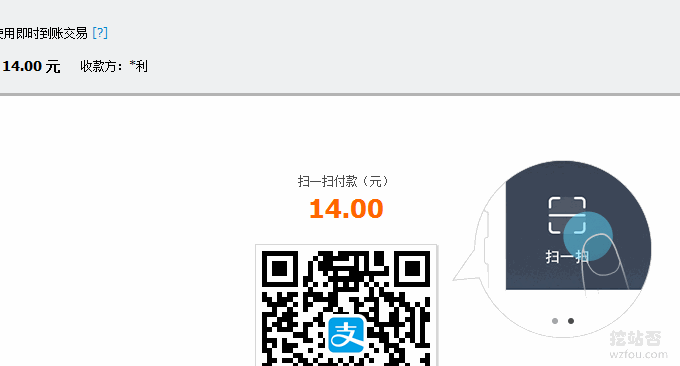
完成付款后,自动开通VPS,可以在“我的服务”中查看。

二、CN2 VPS特价机使用
CN2 VPS管理起来比较简单,详细的方法请看:QYfou CN2 VPS管理,VPS的账号、密码还有登录地址等信息都会发到你的邮箱中。
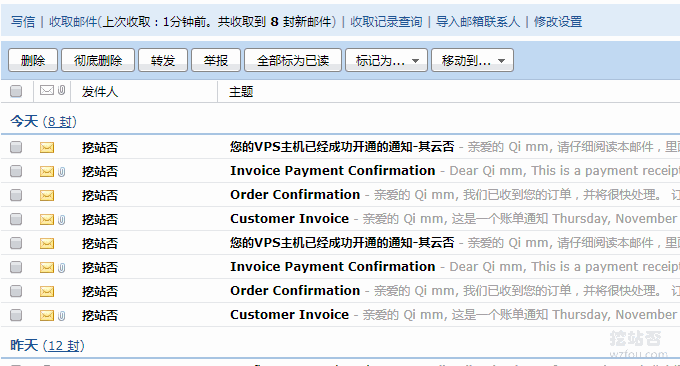
这是VPS主机的管理WHMCS管理面板,点击“manage”按钮进入到SolusVM管理面板。
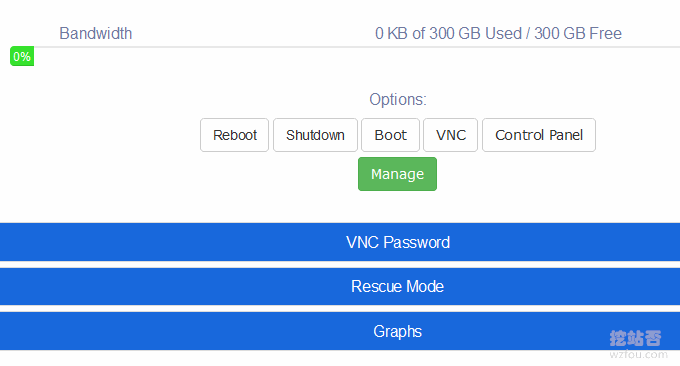
SolusVM面板可以查看VPS使用情况,关机,重启,重装系统等。
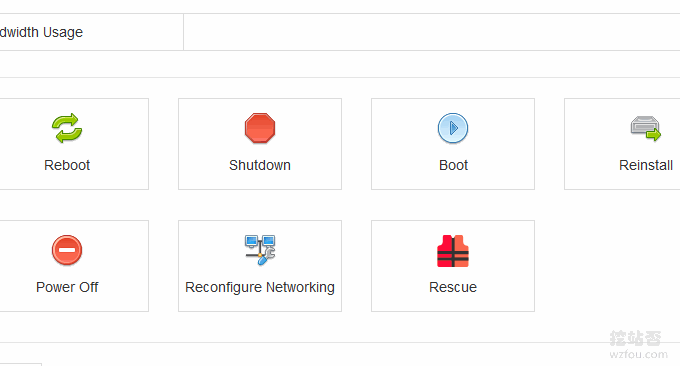
首次开通VPS时会安装操作系统,如果VPS主机无法Ping通,一般是在安装操作系统,请使用VNC查看。
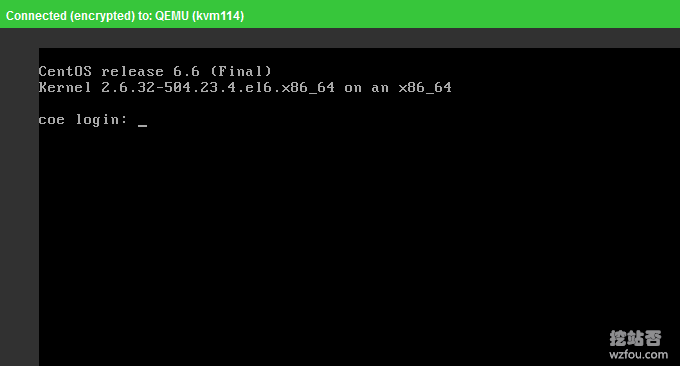
三、CN2 VPS特价机速度
CN2 VPS特价机在速度上其实和QYfou美国洛杉矶CN2 VPS主机一样的,主要在流量和内存上相对于1GB的CN2 VPS少了一些。(1GB内存的VPS用了优惠码后价格约4美元左右)
没有安装B-B-R的情况下,直接用SFTP从CN2 VPS服务器上下载文件到本地,可以达到1MB/s左右。(装与不装取决各地不同的网络环境,我这边安装后反而会更慢)
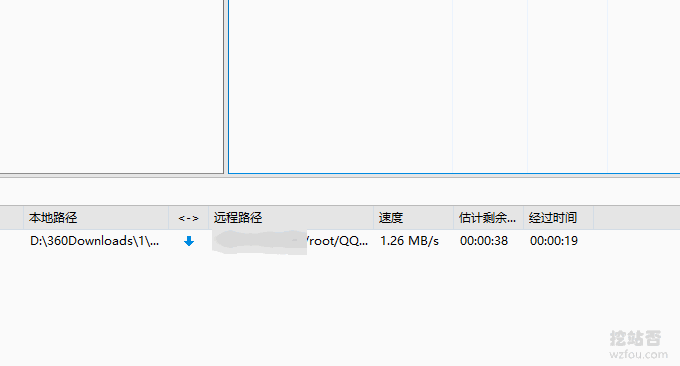
上传速度基本上是400KB/s左右。
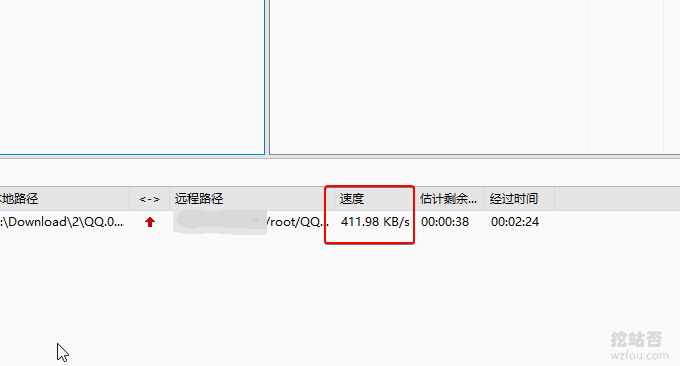
电信用户去程为CN2。

电信用户回程也是CN2。
联通用户是直连。
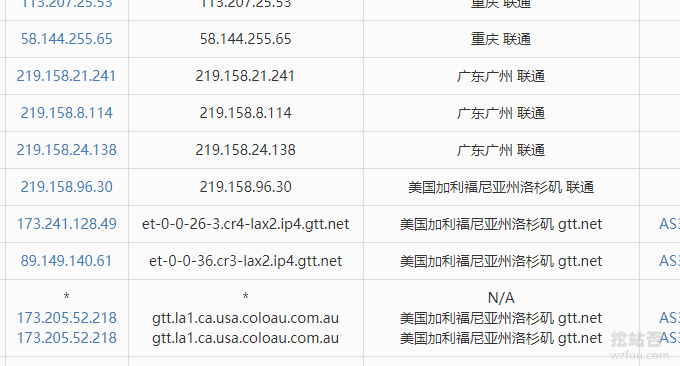
移动用户是直连。
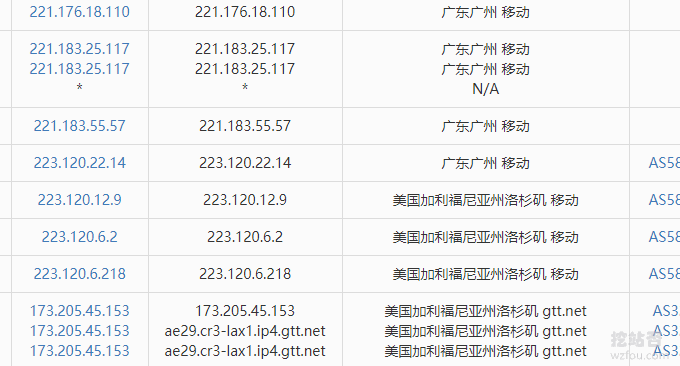
四、CN2 VPS演示
演示站:
- 建站:https://losv.wzfou.net/
- 下载:https://losv.wzfou.net/70.test
五、总结
这款512MB内存的CN2 VPS主机优势是速度快,电信用户在1MB/s左右,不足的地方就是性能差,不适合跑一些动态的博客或者程序,可能比较适合一些静态Web访问、加速等使用。
我这里使用CN2 VPS主机有一个问题,就是安装了B-B-R后会更慢,如果你遇到这样的情况可以试着用魔改版。想要更大流量的可以试试PZ机房的:QYfou美国洛杉矶PZ机房VPS。