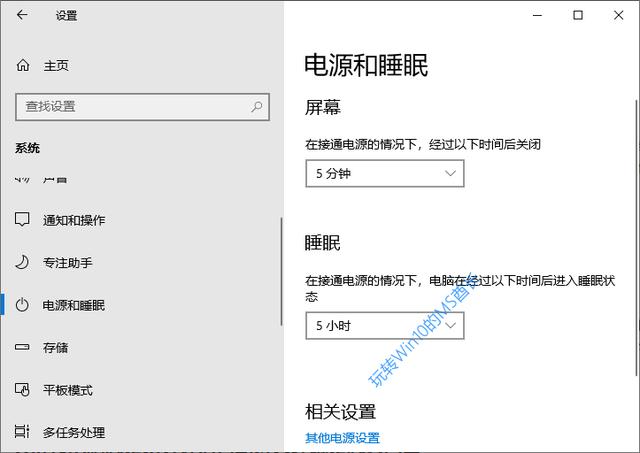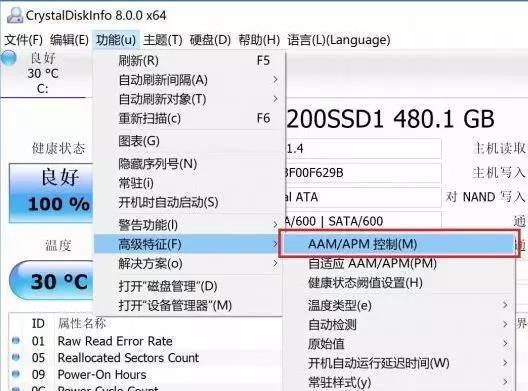东芝Q300在入门级固态硬盘中拥有不俗的性能表现,在UWF的副产品,您的固态硬盘跑分跑分超过99%网友中可以看到开启Windows UWF统一写入筛选内存模式再度大幅提升性能。

不过内存模式下的微软UWF“影子系统”面临着保护缓存容量过小,一旦用尽会引发死机的问题,不如PowerShadow那样用硬盘充当缓存稳定。
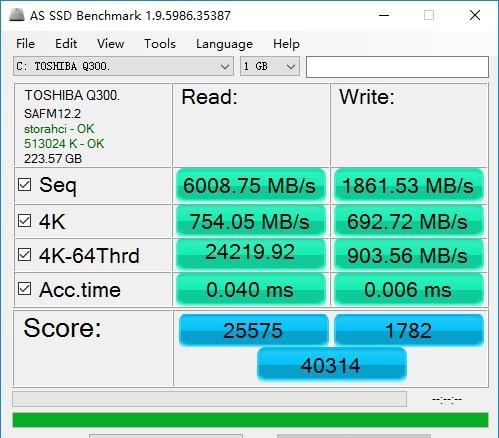
通过下面的命令可将UWF统一写入筛选器默认的内存模式修改为硬盘模式,使所有对硬盘的写入和修改操作重定向到硬盘上其他位置,重启后所做更改全部还原。相比默认的内存模式,硬盘模式能使用更大的缓存区容量,使得它在生产环境中的的实用性更强。
(所有括号内文字仅作说明之用,使用时无需输入)
Uwfmgr overlay set-type Disk (设定硬盘缓存模式,之前默认是RAM内存缓存模式)
Uwfmgr overlay set-size 10240 (设定缓存区容量,硬盘模式使用固态硬盘剩余空间作为缓存,理论上可以设置更大容量,这里设置的是10240MB也就是10GB容量)
Uwfmgr overlay set-warningthreshold 10000 (设置警告阈值,比set-size中数值稍小即可)
Uwfmgr overlay set-criticalthreshold 10240 (设置严重阈值,应比warningthreshold大,比set-size中数值小)
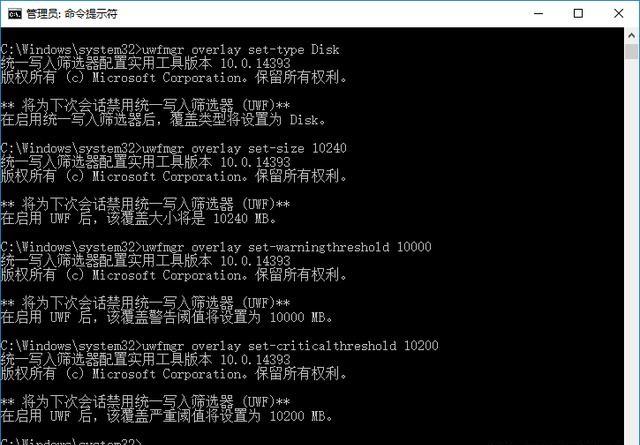
通过uwfmgr overlay get-config可以随时查看当前及重启后即将生效的缓存区类型、容量设置以及当前已使用的缓存区容量:
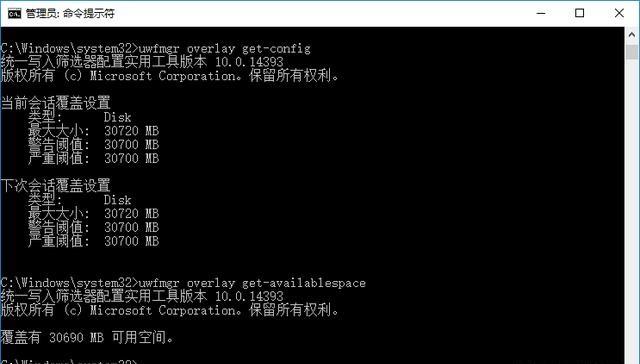
设置完成后输入uwfmgr filter enable启用UWF统一写入筛选器,重启后生效。再次运行AS SSD Benchmark可以看到,使用硬盘模式的UWF“影子系统”会对硬盘性能产生一些影响:
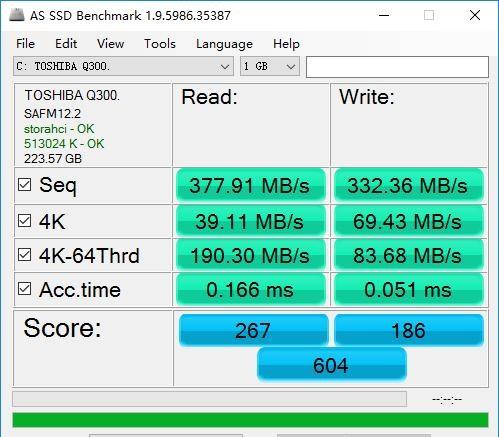
正常状态下的东芝Q300 240G Anvil’s Storage Utilities跑分:

开启UWF硬盘模式之后的东芝Q300 240G Anvil’s Storage Utilities跑分:
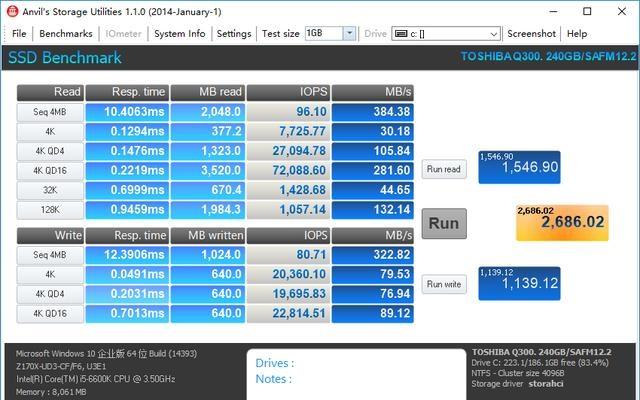
开启UWF硬盘模式后的东芝Q300 240G DiskMark测试成绩:比默认情况下偏低
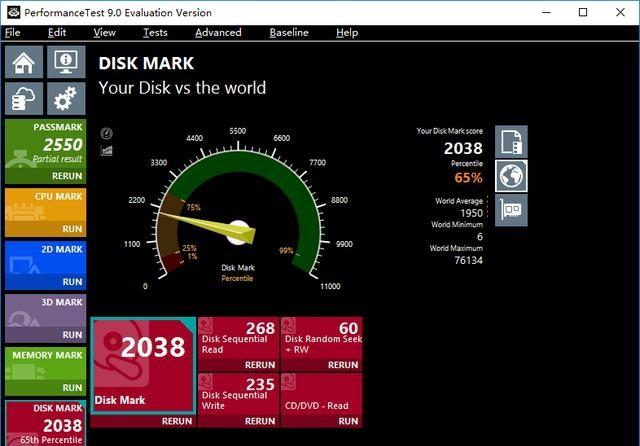
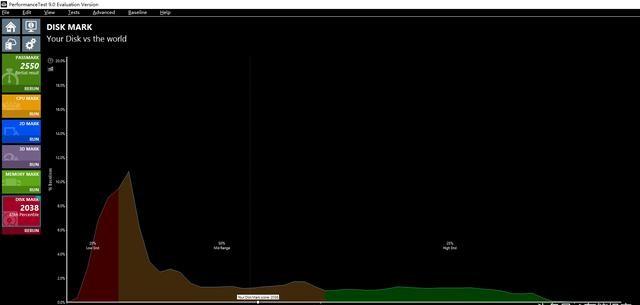
虽然硬盘模式缓存对固态硬盘的性能有所影响,但Trim指令依然是支持的,这就保障了东芝Q300在启用UWF硬盘模式保护之后长期使用条件下的性能不会掉速。
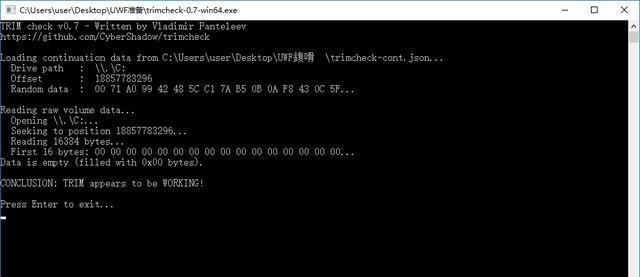
最后总结一下Windows自带的UWF统一写入筛选器两种保护模式的差异:默认RAM模式缓存容量较小但性能非常高(实际是内存性能);Disk硬盘模式理论上可将固态硬盘中所有剩余容量作为保护缓存使用,但读写性能会比固态硬盘原有性能略低一些。
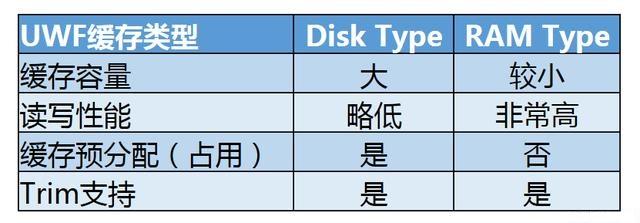
建议在生产环境中使用UWF时选择Disk硬盘模式,个人尝试体验的话用,默认的RAM内存模式就好。